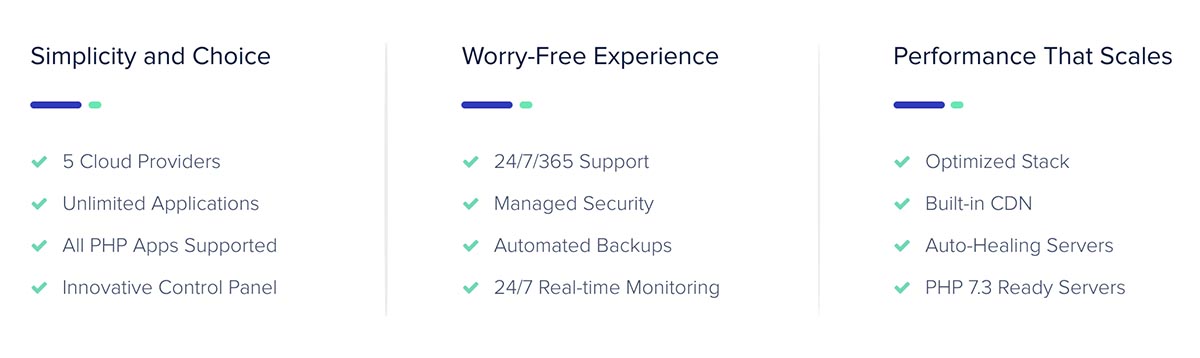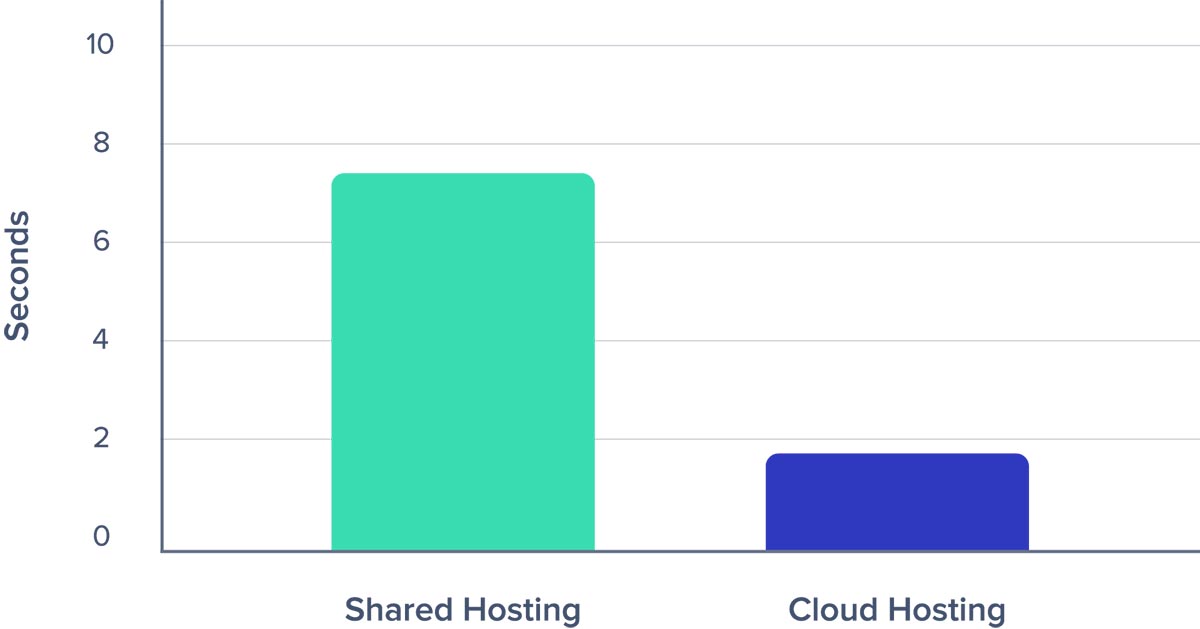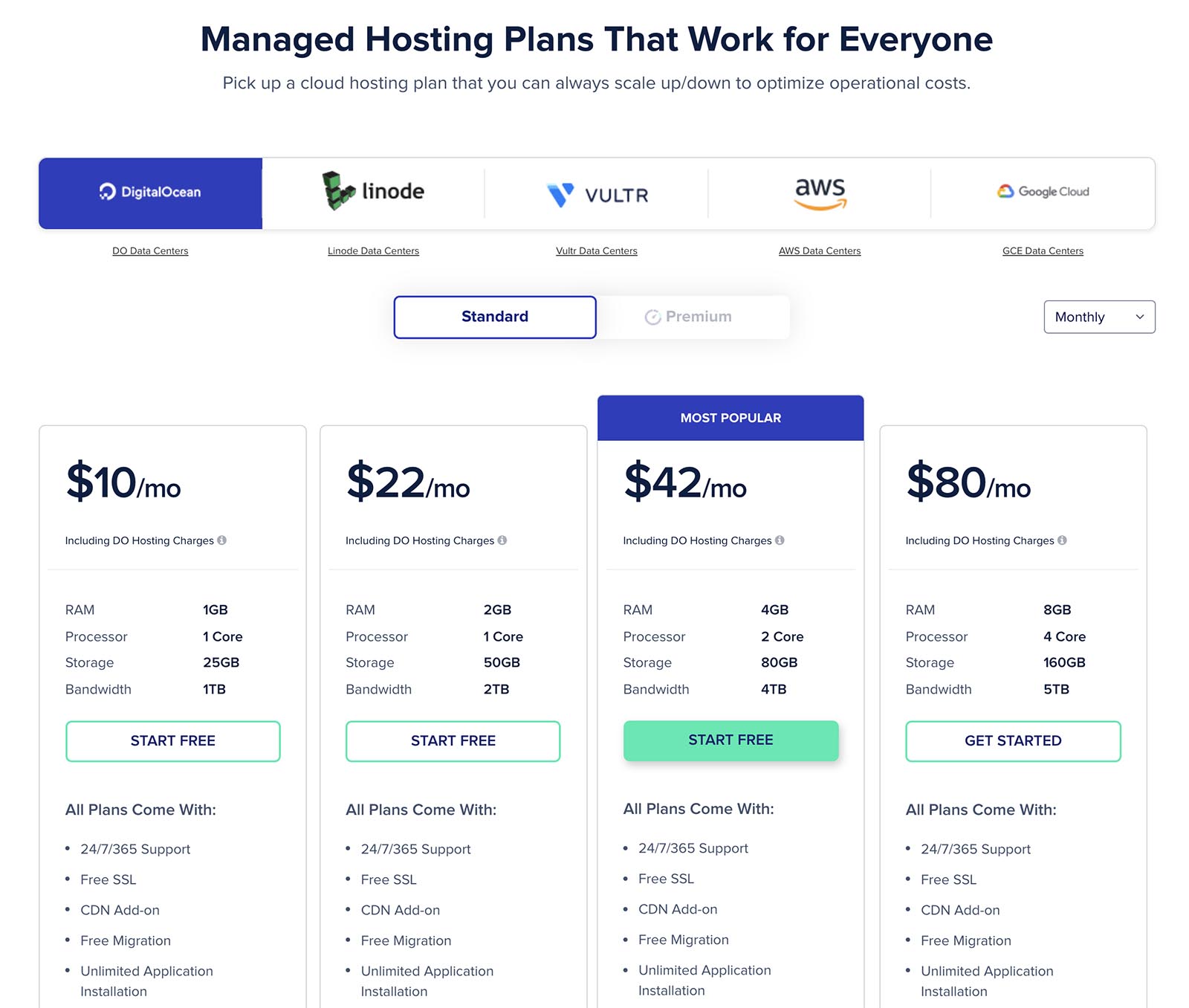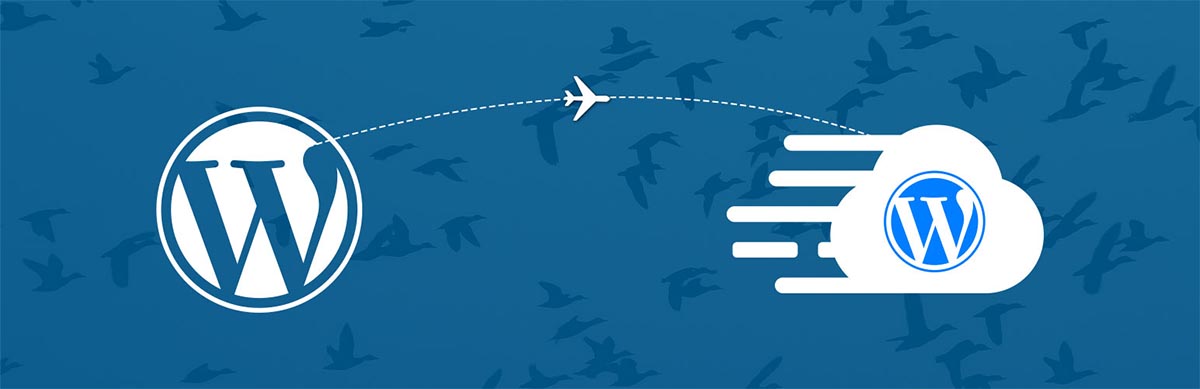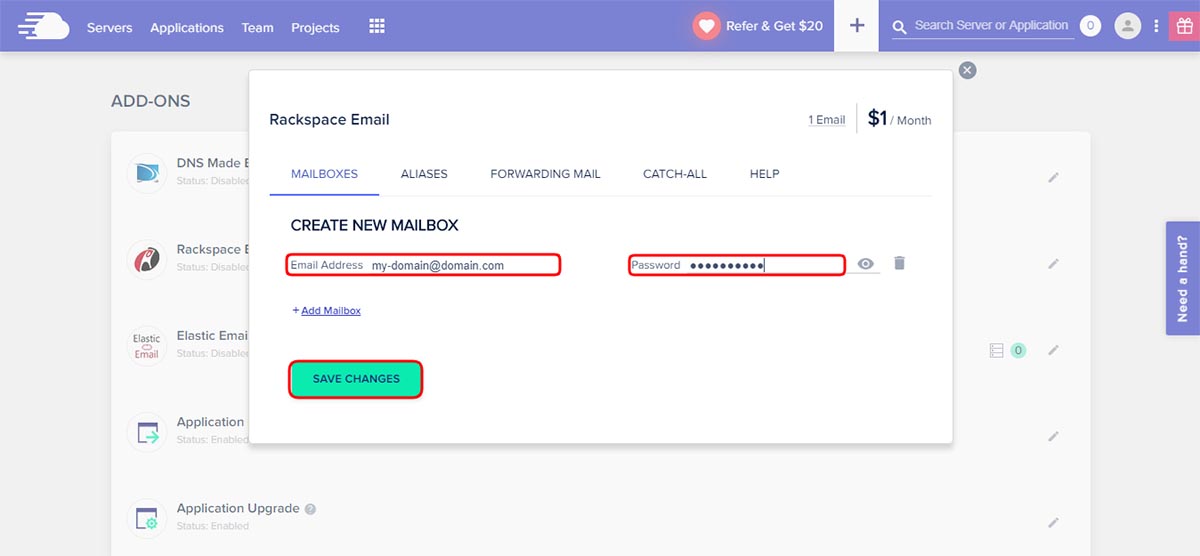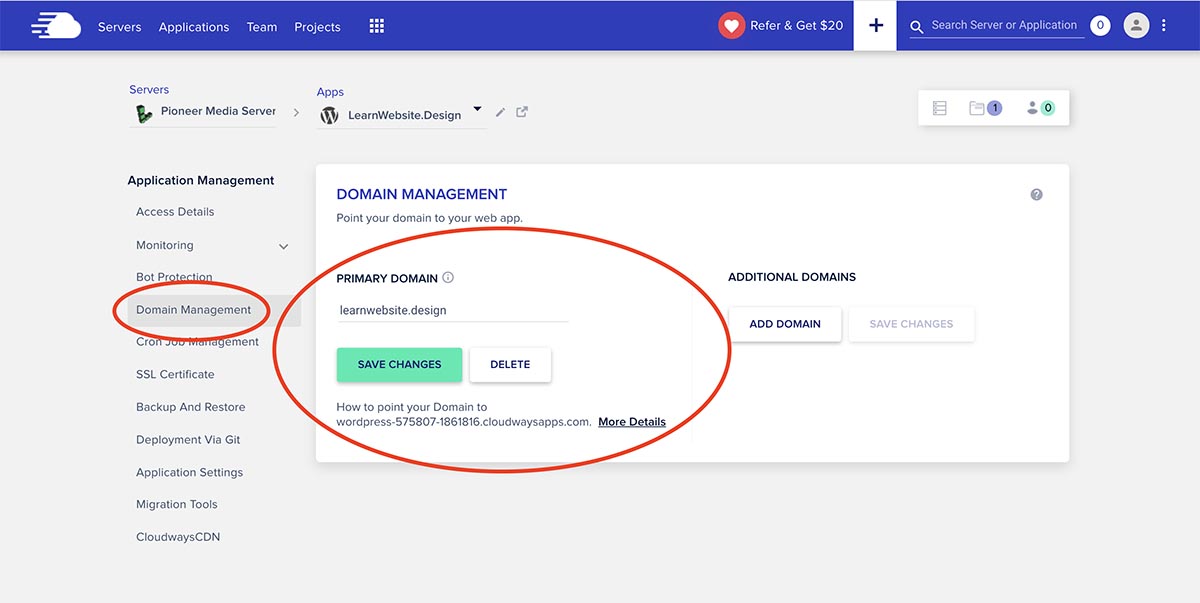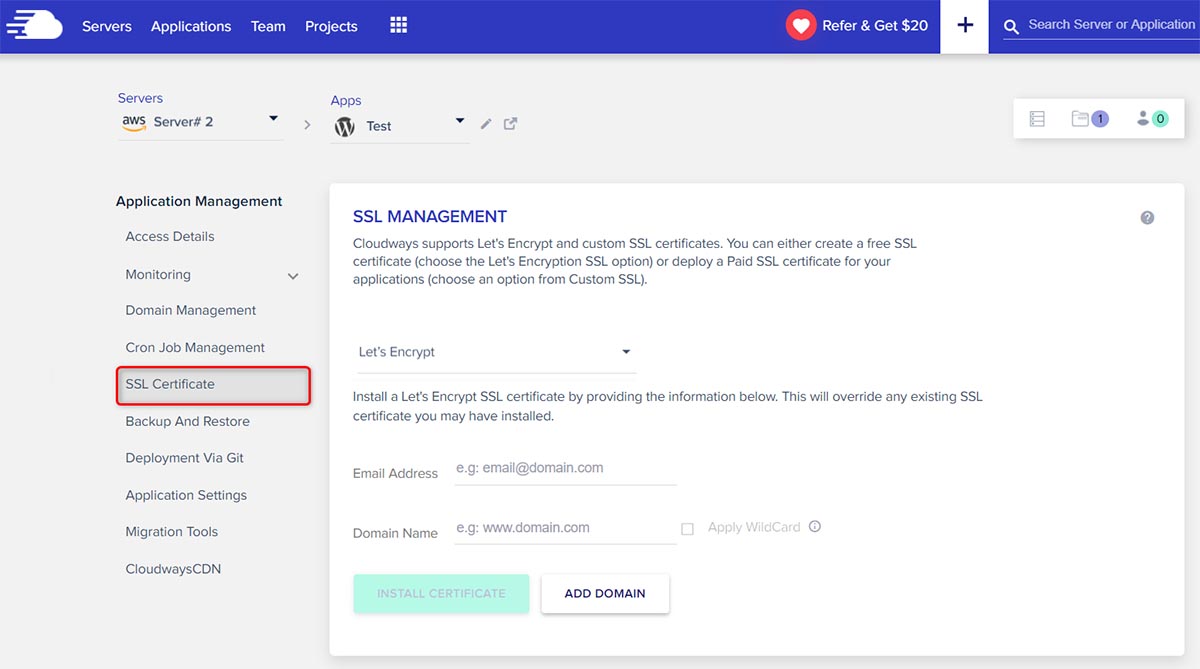2023 Review of Cloudways for Managed WordPress Website Hosting
What is Cloudways?
Cloudways, founded in 2011, is a managed cloud hosting platform that facilitates choice, simplicity, and performance for ecommerce, startups, agencies, and developers. Their customers have the choice of hosting their PHP powered applications on five leading IaaS providers – Amazon Web Services (AWS), Google Cloud Engine, DigitalOcean, Linode, and Vultr.
The Thunderstack, their custom-built hosting stack is designed to deliver lightening-fast response, low page load time and sustained performance for your apps. The Cloudways Platform ensures that you continue to focus on your business as their cloud engineers take care of your server.
What is Managed Cloud Hosting?
Traditional web hosting accounts require you to mess with FTP access, MySQL databases, as well as handle migrations and staging yourself using challenging 3rd party plugins. Does that sound fun to you?
Managed cloud hosting, on the other hand, manages all of this for you! I have used traditional web hosting since 2006, and although the manual method of FTP transfers, PHPMyAdmin, wp-config.php, etc can be learned, managed cloud hosting takes care of this for you so you can focus on the more important parts of your business — designing your clients’ websites.
Plus, you get an easy way to acquire a high-performance server from a reputable company like Google, Amazon, Linode, etc., without the expert-level setup required if you had purchased those servers directly from the provider.
One example of the benefit of cloud hosting is when you change your website’s URL. Typically, on traditional shared or dedicated hosting, you must login to WordPress, go to settings and change the site’s URL, but then additional trial-and-error is required as you go through your website and change all references of the old URL to the new one. Plugins like Better Search Replace make this easier, but it’s still an additional step, one that requires more of your precious time. On managed cloud hosting like Cloudways, all you have to do is open up your Application in your Cloudways Platform, click Domain Management then enter your new URL. Once you click Submit, Cloudways handles all the technicalities of changing the references of the old URL, editing the WordPress Site Address, etc.
Monitoring and support are 2 of the greatest features offered by Managed Cloud Hosting like Cloudways. Typical traditional economy hosting does not offer high-end support or active server monitoring. What does that mean? It means that if something goes wrong, you are on your own to fix it. On the contrary, Cloudways offers fantastic best-in-class support:
- 24/7/365 Live Chat: Ask us for help and guidance when using the Cloudways Platform, any time. Our growing team of highly-trained experts is always available.
- Proactive Application Monitoring: We will inform you and start investigating if your server or stack is down. Powerful application monitoring tools are built into the Platform as well.
- Application-Level Issues: Plug-in or theme troubleshooting, investigation of server errors, help with your database or email add-on, and performance optimization.
How does Cloudways compare to economy web hosting?
In addition to the benefits listed above, the core infrastructure of your server through Cloudways is superior to a shared economy hosting package. In Lesson 1c Hosting, we discussed the differences between economy, dedicated and managed hosting.
Economy hosting packages are like the ones you find for $1-$20 on BlueHost, GoDaddy, HostGator, etc. The packages these companies offer are very enticing, but why do you think their prices are so low? How is the hosting provider profiting off of these cheap servers? By nature, these servers are “shared,” which means the server you rent from them is virtually shared with hundreds, possibly thousands of other websites that you do not even know. How do you think this impacts site performance? You’re right — performance suffers. The resources of the server are finite, and the more websites sharing those resources, the less each website can utilize. Plus, if one site on the server sees a spike in traffic, how do you think that affects the other sites? They all suffer from that spike in traffic. Finally, with all those websites sharing the same server, what happens when one website gets hacked? Potentially, the hack could spread to other sites on the server! No doubt there is a hidden cost to shared economy servers.
Cloudways, on the other hand, offers these excellent features:
- Dedicated Environment: All servers launched on Cloudways have dedicated resources. Contrary to the limitations of shared hosting, our dedicated environment allows you to maximize server and app performance
- SSD-Based Hosting: SSD drives are 3x faster, facilitating breathtaking performance and reduced page load times for your dynamic websites.
- PHP-7 Ready Servers: All our server are PHP 7.3 ready. PHP 7 is known to be significantly faster than its predecessor.
- Auto-Healing Managed Cloud Servers: You don’t have to worry about your website crashing. Most of the issues within the server are resolved with auto-healing restarts.
Additionally, economy web hosts typically require you to pay extra for an SSL security certificate. Cloudways offers 1-click free SSL installation. Their built-in Let’s Encrypt SSL improves website security with a trusted certificate that fulfills all your HTTPS requirements for free. We walk through this in Lesson 1e SSL Security.
How much does Cloudways cost?
Cloudways offers pay-as-you-go rates for painless managed hosting. Unlike traditional managed hosts, Cloudways doesn’t set limits on websites, installs, or traffic. You are free to scale up or down at any time based on what you use, not random pricing restrictions.
- No lock-ins: You can cancel your Cloudways account anytime.
- Pay only for what you use: Each account has real-time billing.
- All-inclusive: No pushy upsells. Even SSL certificates are free.
With Cloudways, you can get started with a free 3-day trial, which is more than enough time to fall in love with their speed and service. Personally, I only needed an hour on the platform until I decided to migrate my best clients over to Cloudways. The deciding factors for me were website performance (they crushed the speed tests from my former dedicated hosting server) and ease-of-use (tasks that previously took an hour or so would take minutes on Cloudways).
Plus, migrations over to Cloudways took less than an hour per website and a fraction of the effort — unbeatable! I perform a live migration to Cloudways in Lesson 5a: Website Maintenance Plan: Hosting Services. Watch that lesson to see how easy it is to migrate a website from traditional hosting to Cloudways managed cloud hosting!
What is the cost in USD of a Cloudways server? Cloudways is like the middle-man between you and Amazon, Google, Linode, DigitalOcean, and Vultr, which are respected cloud providers. Each cloud providers’ data centers are listed so you can choose the one closest to your target audience. A cloud server that can handle several small business websites (I typically host about 20 per server) is around $40-$90 per month, which is trivial once you charge your clients for hosting and maintenance. Ultimately, this is a little more expensive than traditional economy hosting, but far superior, and in my opinion, Cloudways is still very affordable considering all they offer.
How does Cloudways handle website staging and site migrations?
This is another area where Cloudways truly shines: Application and Server Cloning. In minutes, you can clone entire servers or make copies of individual sites with just 1-Click. This makes copies of files and databases on new staging URLs.
Why would you want to create a staging server? Well, imagine you have a client with a popular website, and you want to test a new feature on their website without the public accidentally seeing your work-in-progress. Or, you want to develop a new feature on a testing environment to perfect it before launching it to the public. With 1 click of a button, you can create a complete copy of your website in a staging environment, hidden from the public, only accessible via a specific URL. Through that staging site, you are free to mess around your website, test out new designs, new features, and the public will not see your changes until you “push” the staging site to the live website. Pushing the changes to the live site only takes 1 click of a button. Cloudways makes it incredibly easy to create a staging environment.
Why would you want to clone an application? Suppose you are starting a new web design project that is similar to another one. Instead of starting with a clean WordPress installation, you can “clone” an existing site onto a new domain and start your project from there! Or, if you would typically start a new web design project by installing the same themes and plugins and configuring the same settings, you could, for example, create an application called “New Website” and clone it every time you need to start a new web design project.
How does Cloudways handle migrations? Migrations over to Cloudways generally take less than an hour per website with very little effort! All you need to do is create the application in your Cloudways account, install the Cloudways Migrator plugin on your WordPress website, enter your Cloudways credentials and click Migrate. In fact, I perform a live migration to Cloudways in Lesson 5a: Website Maintenance Plan: Hosting Services. Watch that lesson to see how easy it is to migrate a website from traditional hosting to Cloudways managed cloud hosting!
How do you setup an email address in Cloudways?
As discussed in Lesson 1d Emails, Cloudways does not offer email hosting. They are a web hosting provider, not an email hosting provider. They do, however, make it very easy to setup mailboxes and forwards by partnering with Rackspace, an industry-leading cloud service provider. You are also free to connect your domain name to Google Workspace or Microsoft 365 for business-class email hosting.
Why is Rackspace, Google Workspace or Microsoft 365 better than built-in IMAP-based email hosting? Many traditional hosting plans allow you to create several mailboxes and forwards at no additional charge. cPanel, for example, makes it very easy to create mail accounts directly on your hosting package. Cloudways, though, does not have cPanel and does not let you host emails on their servers. Is this a disadvantage? Well, from the perspective of spam and security, it is generally a good idea to keep website and email hosting separate. If a website gets hacked, the emails will not be affected, and vice versa. Plus, with Google, Microsoft, Rackspace, etc., managing your emails, you get the additional security and redundancy of having your emails hosted on their own dedicated cloud environment. Finally, emails hosted on shared servers all share the same IP address. What does that mean? It means that if one email address is sending out spam and gets flagged, the entire server could be blacklisted. Your legitimate email could be put on a blacklist because of the actions of another mail account on the same shared server. Therefore, it is wise to keep emails separate and on their own cloud account.
How do you connect to Rackspace in Cloudways? As expected, this is very easy to do in Cloudways. You simply login to your Cloudways Platform, click Add-Ons, then click Rackspace Email. This page allows you to create mailboxes, forwards, aliases, catch-alls, etc., as well as link to the necessary DNS/MX records (only a few DNS records are needed to integrate Rackspace), access to the webmail, and mail client configuration.
How much do email accounts cost in Cloudways? Their pricing is extremely affordable — $1 USD per mailbox. As a web design business, you can pass this charge onto your client or up-charge it as desired.
How do you add your domain name to Cloudways?
Domain management is effortless in Cloudways. First off, to be clear, Cloudways does not offer domain registration or DNS management out-of-the-box. They have partnered with DNS Made Easy to integrate DNS services, but otherwise, you will manage your domain’s DNS records through your domain registrar, like GoDaddy, Google Domains, IONOS, or your CDN like CloudFlare.
How do you point your domain name to your Cloudways server? As demonstrated in Lesson 2: How to Build a Website, you point your domain name to Cloudways by going into your Application, clicking Domain Management, inputting your domain name, then pointing your domain’s primary A record to your Cloudways server’s IP address. The How Do I Take My Website Live From Cloudways? support article is very helpful for this task. Since Cloudways is a managed cloud hosting platform, they will take care replacing all references to the old staging URL to the new one.
Finally, once your domain name is setup, you will want to make sure your SSL certificate is installed by clicking SSL Certificate in your Application settings. An SSL can be installed on this screen by inputting your domain name, email address, and copying-and-pasting 1 DNS CNAME record into your domain registrar. The easy SSL installation process is demonstrated in Lesson 1e SSL Security. Since Cloudways is a managed hosting provider, they will take care of pointing insecure http:// URLs to the secure https:// protocol and ensuring all traffic is secure.
Conclusion: Does Leighton and LearnWebsite.Design recommend Cloudways?
Absolutely! Cloudways is the #1 best cloud hosting provider I have ever used, and I highly recommend them if you are serious about your website design business. Their speed, performance and support are unrivaled, the cost is still affordable (especially by selling a quality maintenance plan), and you will save countless hours of development time by letting them manage your server on a technical level.
Plus, you can host several of your clients’ websites on each server, unlike WPEngine, which limits the number of websites you can install per account.
Get started with your free trial of Cloudways!