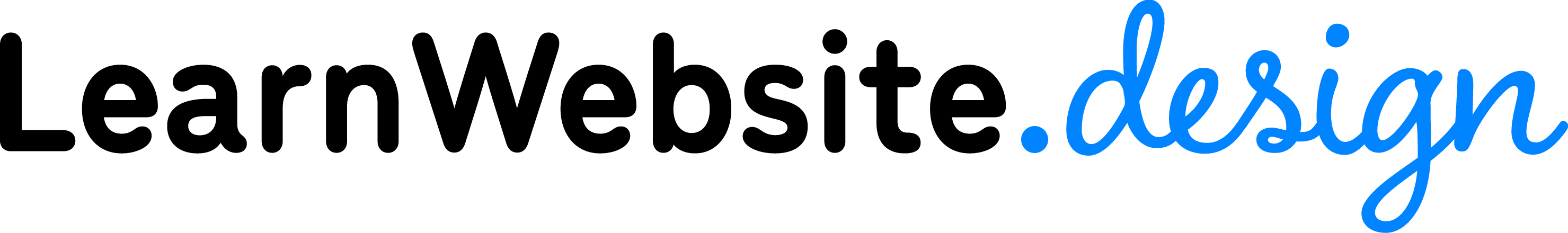Promoting Your Brand
Watch This Lesson
Lesson Overview
In the previous lessons, you started building your brand, including your website.
In this lesson, we’ll learn How to Promote Your Brand.
Lesson Transcription
Welcome! I’m Leighton, your webmaster. In the previous lessons, you started building your brand, including your website. Today, let’s learn how to promote that brand:
- Social Media
- LinkedIn — I totally recommend this one. Do you have a LinkedIn profile? Over 500 million people do. LinkedIn is built for professionals. For networking. And building relationships. With LinkedIn, you’ll have a personal profile and a company profile. Your profile is basically your digital resume. You can include your bio, work experience, formal education, licenses, certificates, portfolio projects, etc. On your company profile, you can upload your logo, link your website, copy and paste your About Us paragraph, and upload some blog posts as “updates.” LinkedIn is a solid choice, it’s free, and you won’t have to spend too much time updating it. I just visit my profile every few months to make sure it’s still relevant. I’ve gotten a few jobs from LinkedIn, and I’m even listed as an “All-Star,” for whatever that’s worth!
- Facebook — I also recommend Facebook. Do you have a Facebook account? Likely. Over 1 billion people actively use Facebook. It’s the world’s most popular social network, and tons of businesses are on it too. You can post updates, earn reviews, upload your portfolio, and communicate with Facebookers through the Messenger app. When you setup Facebook for your business, you do NOT create a new account. You create what’s called a “Page.” You’ll use your regular Facebook login to manage your Page, but the page and profile won’t be publicly tied together unless you want them to be. I occasionally receive work from Facebook, but I keep up the profile just in case someone checks my Facebook while they’re researching my company. You don’t want someone to pull up your Facebook (or any of your accounts for that matter) and find the latest post is 2 years old. Doesn’t look good.
- Instagram — Do you have an Instagram? Likely! Over a billion people do, and it’s easily a favorite social media app. So what’s Instagram all about? Photos! And lately, videos. So you’ll have to get creative when posting to your brand’s Instagram. You could screenshot testimonials, show examples of your website work, upload promotional videos, but above all, just be authentic, and post regularly. I have received website jobs from Instagram, especially when a friend or client gives me a shoutout. You might even personally ask for a shoutout when you’re first building your exposure.
- Twitter, Pinterest, Snapchat — Are you on any of those apps? I have personal and professional accounts on them, but I’m not a huge fan of them for a website design business. I don’t think I’ve ever gotten a job off of those sites. They have their own niche, and some people are very successful on them, but I haven’t actually obtained jobs from them. Now, if you’re already an active user on one of those networks, go ahead and create your brand account, but otherwise, I wouldn’t go out of your way.
- So let me show you how my social profiles look. Hopefully, this will give you some inspiration for your accounts.
- DEMONSTRATE Dancing Bear social profiles, etc.
- PAUSE: At this point, please pause the video and create your social media profiles.
- Behance — Have you heard of Behance? Originally created as a standalone portfolio site, it was scooped up by Adobe, the most popular design software company in the world, in 2012 for $150 million. Now, Behance is part of the Adobe family, and it’s used to create and promote your portfolio. Basically, you upload your projects and organize them however you’d like. Plus, you can browse other designers’ portfolio for inspiration. Let me show you.
- DEMONSTRATE Behance and Coroflot.
- Websites like Behance and Coroflot shouldn’t replace your website, but complement it. I recommend putting your portfolio on your website and as many of those portfolio sites as you’re comfortable with.
- Google My Business — Finally, you need to setup your Google local listing to promote your brand. Have you heard of Google My Business? It’s those map listings when you Google a business. Your listing has your name, address, phone #, website link, and reviews. You can also upload photos, post updates, coupons and more. Essentially, it’s just a centralized way for Google to pull business data for their Search and Maps. You don’t have much control over the design of your listing, but you need to create a thorough listing if you hope to rank well on Google. When you create your listing, Google will mail you a postcard in about 5 business days, and that card will have a verification code. Once you’ve verified your listing, you can start getting reviews, which are crucial for your brand. Let me show you what Google My Business is all about.
- DEMONSTRATE Google My Business for Jayell Ranch
- PAUSE: At this point, please pause the video so you can create your listing at business.google.com.
RECAP: So what have we learned? How do you start promoting your web design business?
- Take full advantage of all the free social media profiles you can.
- In addition to the portfolio on your website, you can publish your portfolio on 3rd party websites like Behance and Coroflot. The more you put yourself out there, the more exposure you’ll get!
- A Google My Business listing will increase your exposure, search engine rankings, and help stay on top of your brand’s reputation through reviews.
I’m proud of you for coming this far! You’re off to a great start with your web design business! In the next set of lessons, we’ll pivot back to the websites as we learn Search Engine Optimization.
I’m Leighton, and now you know… how to promote your brand!
Lesson Homework
Create the social media profiles you’re comfortable with and create your Google My Business listing.
Lesson Notes & FAQs
- Question: I set up Google My Business, they sent me a postcard, I put the code in, and a few minutes later I get a message on the screen that says my account is suspended due to quality issues. When I reached out to google (twice), both times they said that my business violates their guidelines. I’m at a loss as to why – I read over their guidelines several times, plus have been searching online for a solution. Is it because I work from home? Do I need to rent a UPS Store box? Do you have any suggestions on how to get the suspension lifted?
- Answer: That is very annoying! I also have had issues with Google My Business in the past. Are you trying to use a PO Box? They don’t seem to like PO Boxes or addresses shared by multiple businesses. Otherwise, there’s really not much you can do other than going through the verification and reinstation processes.