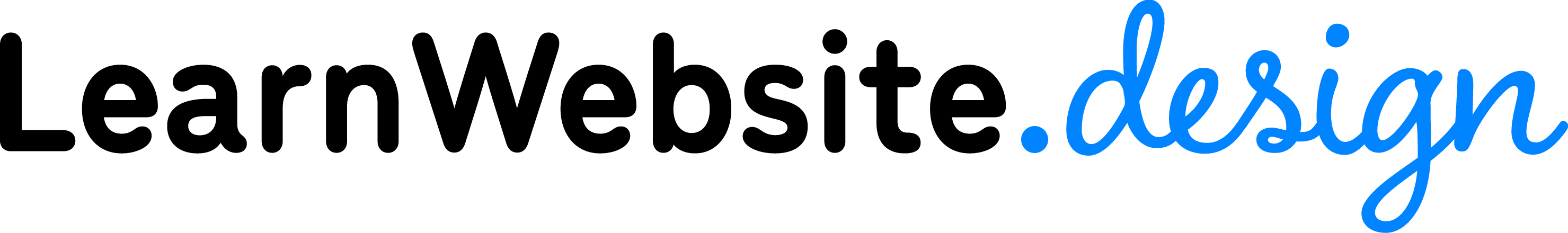On-Site SEO
Watch This Lesson
Lesson Overview
In this lesson, we’ll learn On-Site SEO Techniques:
- Crawl Accessibility
- Compelling Content
- Keyword Optimization
- User Experience
- Page Speed
- Mobile-Friendliness
- Image Optimization
- SSL
- Internal Links
- Title & Description
Lesson Transcription
Welcome! I’m Leighton, your webmaster. In the intro lesson, we learned about search engines themselves. Now, let’s look at On-Site SEO, or techniques we can apply ON the website itself. Specifically, we’ll look at 10 SEO tricks proven to better your rankings. Each of these 10 techniques builds upon the previous. The first half are essential to ranking at all, and the latter half are necessary to rank competitively. You ready?! Let’s dive in.
- Crawl Accessibility — So your website needs to be accessible, or readable, to the crawlers, or search engines. If a search engine can’t find or read your website, you can’t possibly hope to rank well! So how do we know if a website has been crawled and indexed by Google? What do you think? Let me show you a quick tip. (DEMONSTRATE Googling site: to find indexed pages). So that’s how to figure out if your website is already indexed on Google. If it is, great! But what if it isn’t? Let’s go over a few possible reasons: Most commonly, your site is brand new and hasn’t been picked up yet….. Or, your site isn’t linked to from any external websites.….. Or, your site’s navigation makes it hard for a robot to crawl it effectively.….. Or, your site contains some basic code called crawler directives that is blocking search engines….. Or, your site has been penalized by Google for using black hat techniques. For the most part, though, your site being new is about the only thing you’ll run into. So what do you do to announce to Google your new website? Or, you just finished a client’s website, and it’s time to launch. How do you tell Google to come crawl the site? With a sitemap! A sitemap is like a map of a website. It lists all the available pages with directions (or links) to each one. Let me show you what a sitemap looks like and how to submit it to Google. (DEMONSTRATE SITEMAPS: What they look like. How to generate one in WordPress. Also WP Settings > Reading > Search Engine Visibility. How to submit in Google Search Console) Quick side note: While we’re primarily focused on how to submit our important pages, what about the pages we want to hide? Temporary promo pages, staging or test pages, hidden, premium or locked content, or duplicate content? You can suggest Google ignore those by adding some code to a Robots.txt file. It’s a very simple file on the root of your server that tells Google what’s off-limits. Now, it’s just a suggestion, and crawlers can easily ignore it, but otherwise, that’s Google’s recommendation on how to specify pages to ignore. They even have a section of Google Search Console devoted to manually removing pages. Finally, on the webpage itself, how can you make the content as accessible as possible? Think of a news article. How do you like to read online articles? Do you like boring paragraphs of text in a small font? No one does! As humans, we read content best when it’s organized and formatted in a pleasant way. Headings, lists, numbers, bullets, paragraphs with bold and italicized phrases… That’s what people like to read! And Google is the same. KEY POINT: As a general rule of thumb, if people have trouble understanding your content, Google will too. Make it easy for humans to read, and likewise, search engines will crawl it with ease. And as a web design business, if your client sends you a boring set of paragraphs, it’s your job to redesign that with a more friendly structure. So your job, with each page, is to have ONE clear H1 heading and structure the content below it in an easy to read way. And finally, one of the most important things you can do to help both Google and your site visitors is having clear navigation. Have you ever had trouble navigating a website? Can’t seem to find what you’re looking for? No matter how many pages you have (And I have around 300 pages on my website), your site must be easy to navigate. Generally, it should take 3 or less clicks to get anywhere on your website. So think of your primary navigation (Home, About Us, Services, Products, Gallery, Contact). You can (and should) create more pages for your clients, but the primary navigation should have 5-8 main pages. Extra content would be an off-shoot of those. Let’s see what I’m referring to. (DEMONSTRATE DANCING BEAR LODGE NAVIGATION).
- Compelling Content — Essentially this is just answering the search query. People go to Google looking for answers or recommendations. Does your website solve that need? If it’s a question, does your content accurately answer it? If someone is looking for a good plumber, does your client fit that bill? So how do you create the page that Google ranks near the top? First off, here’s a KEY POINT: Above all else, Google values QUALITY content. That means well-researched, thoughtfully-formatted, and visually-pleasing content. Do you think Google knows if your web page isn’t providing the best answer? Think about that for a moment. How would Google possibly know whether or not your content is high-quality? Well, let’s say you recommend a coffee shop to someone… and a few days later, they come back asking for a better recommendation. Would they need that if the first coffee shop was as good as you said? If they don’t get the answer they’re looking for, that need hasn’t been sufficiently filled. And after awhile, they might stop coming to you for recommendations haha. Likewise, if you click on a Google search result, go to that web page, and you’re back to Google in a few seconds, what does that signal to Google? That you didn’t get your answer! Google knows that! That’s called “bouncing” (when you go onto a website and bounce back to Google). And if enough people “bounce” off your site, Google figures that page isn’t good enough, and it’s devalued. So, ultimately, your ultimate goal is to create the best content and most enjoyable user experience for your visitors — that’s what Google will reward.
- Keyword Optimization — This is where Google connects the correct page with the correct search phrase. How does Google do that? With keywords! Let’s say someone is searching for “dentist in Asheville.” Would you expect a window cleaner to pop up? Or a landscaper? No, for that keyword and that locality, you would expect to find a dentist who practices in the Asheville area. That’s because Google interprets those keywords to understand your intent. So what about our on-site SEO? In years past, the old-school way of keywords was to stuff the page with as many keywords and search phrases as possible. I don’t recommend that at all. That’s borderline Black Hat. If you have a page titled “dentist” with a website whose physical address is in Asheville, Google knows what you do, and they know where you are. How? Because you’ve told them! If you’ve properly filled out your Google My Business listing, they already know your category and locality. So what do you need to do on your WordPress website? Well, first off, KEY POINT: Specific is terrific. Create web pages as specific to certain search queries as possible. What does that mean? Well, which search phrase do you think has more competition? “Dentist in Asheville” or “Porcelain Veneer Dentist in North Asheville”? The “Dentist in Asheville” search is going to be far more popular, so ranking on the first page is much more difficult. Hundreds of businesses are “dentists” whereas only a fraction claim to provide porcelain veneer services in that part of town. Therefore, if your client does veneers, they would have a much better chance at ranking competitively with a specific keyword than a generic one. In fact, there’s a name for those types of keywords — have you heard of it? Short-tail, mid-tail and long-tail keywords. Short-tail keywords are those generic searches like “dentist,” whereas a long-tail keyword is more specific (and less popular) like “porcelain veneer dentist in North Asheville.” While there’s a lot less traffic on those long-tail searches, the people who are looking for those keywords know exactly what they want. So, to figure out those long-tail keywords, (Key Point) Consider what people are actually searching, not what you want them to search (REPEAT) Consider what people are actually searching, not what you want them to search. But how do you know what people search for? Well, how do you think we figure that out? Let’s check out a free tool. (DEMONSTRATE GOOGLE AUTOCOMPLETE). So now that you know what people are searching for, how do you capitalize on that knowledge? Here’s a highly effective PRO TIP: Create a separate services page or blog post dedicated to each long-tail keyword. If a dentist only has 1 all-encompassing Services page, it’s all over the board. Veneers, Cosmetics, Extractions, Fillings, Cleanings, etc. It’s highly unlikely that that Services page is going to rank for any of those keywords. Or the homepage for that matter! But if you create a separate page for each service, you have a fighting chance at ranking well. This is such an awesome SEO hack, and I’ve seen it work firsthand countless times. Here’s a Business Tip: If you’re having difficulty getting written content from your client, bring in a freelance content writer! Someone who can do research to write a quality web page for a small fee. You win, the client wins, and the writer wins. Everyone is happy, everyone gets paid, all in the interest of improving SEO. I have freelancer writers in my network and regularly loop them in on my projects. So in review, understanding keywords is vital to ranking well, and the more specific the key phrase, the better chance you have at ranking competitively.
- User Experience — (UX, for short). This encompasses the entire experience interacting with a website. Are there websites you enjoy going to? Are there ones that annoy you? Think of the difference there. What can you think of that makes or breaks a website experience? How about load time? If a website takes forever to load… do you enjoy the experience of waiting? How about websites that obviously aren’t designed to work well on mobile? Or sites that are difficult to navigate — you can’t seem to find the page you’re looking for?! With all those grievances, what might you do when you’re fed up with a website? In some cases, you simply abandon it. Find another. And that’s the point: Poor User Experience on a Website could cost a business a customer or sale. If that becomes a trend, and Google picks up on it, do you think they’ll reward that website with better rankings? Nope… So let’s talk about some major ways to improve User Experience: Clear Navigation, Fast Load Time and Mobile-Friendliness. We already talked about Clear Navigation as a way to improve Crawl Accessibility. Not only do robots like easy navigation, but so do humans!
- Page Speed — What about a website’s Load Time? How do we improve that? As consumers, we all want websites to load promptly. How does that happen? There are several factors involved, like how many High-Definition photographs are on the site, embedded videos, animations, 3rd party connections, caching, but a major one is your server. Servers have a HUGE impact on load time. Cheap economy servers, like you’ll find on GoDaddy, BlueHost, Network Solutions, etc for 10 bucks or less, will LIMIT the performance you can expect from your website. That affordability comes with a trade-off. You can check every other performance box, but if the server is lackluster, you’re really limited. So one of the many ways you can improve the SEO of your client’s websites is investing in a high-performance server. For my recommendations, check the Hosting Lesson near the beginning of this course. You need to relay this to your clients since some of them will already have their small business website on a dirt-cheap hosting server.
- Mobile — Another major factor in User Experience is Mobile-Friendliness. We had a whole lesson in how to build Mobile-Friendly sites because… it’s important! It’s important to consumers, to web designers, and to Google. And anything that’s important to Google, an SEO must know. How can we be sure it’s important to Google? Let’s see. (DEMONSTRATE Google Mobile-Friendly Test Resources) So there you have it. Google has explicitly, repeatedly stated the importance of mobile-friendliness for ranking well in their search results. What more proof do you need?! Fortunately, as we saw several lessons ago, Divi makes it quite easy to develop and refine a mobile-friendly site through their built-in responsive web design tools.
- Image Optimization — Images are the biggest culprits in slow websites! Why do images slow down web pages, and how can we fix that? Well first, let me illustrate the actual issue: Let’s say you take a photograph on your iPhone or digital camera… have you ever noticed the file size of that photo? By Web standards, it’s huge! Now overall, that’s a good thing — It means the photo is high-definition, high-quality. We like that. The issue comes up when you take that photo directly off your camera onto your website. So if the HD photo is 4 Megabytes, all 4 of those Megabytes are being uploaded to your website, and all 4 of those Megabytes must be downloaded, in addition to other images on the site, by each person who loads your web page. Huge, huge no-no. In fact, Business Tip: If you ever come across a website with uncompressed DSLR photos, solicit their business. They need you! Take those images, optimize them and gain a client. So what do you do to fix this problem? Does that mean we don’t want high-quality images? Absolutely not! We LOVE high-def imagery! But they need to go through 2 very quick and easy processes: Resize & Compress. (1) Resize means change the pixel height and width dimensions to fit the actual size you want to display on your website. If it’s just a little box that’s 500 pixels wide, you don’t need all 4,000 pixel width from the camera! Take it down to just the size you need. You can do this in Photoshop, Preview, Paint, or pretty much any image editor. This is a very basic function. (2) Compress. This is basically keeping the same dimensions, same height and width, same quality, but compressing the image a little bit to save on the file size. You can do this nearly instantly. Let me show you how Compressing works. (DEMONSTRATE ImageOptim software and website) I highly recommend dropping every single image into a compressor before uploading to WordPress. (3) Consider the file format. Most every photo you’ll upload to WordPress should be JPG. You’ll only use PNG when you need transparency. Otherwise, JPG is much more Web-friendly since JPG files are smaller than PNG. Fortunately, photos off the Camera app on your phone are already in JPG format since it’s the most common image format available right now. By resizing and compressing your JPGs, you will drastically save page load time, which will improve your User Experience and Search Engine Ranking. One final note on images: Straight off the camera, images have a sequential numbering system like IMG_4041.jpg. You have an SEO opportunity here. Rename the JPG using your keywords. If it’s a photo of a dentist named Sean, name the photo Sean-Dentist-Asheville.jpg. You’ll also want to fill out the ALT tags on your website using a naturally legible keyword or phrase. This helps both your visually impaired visitors and the search engines understand what your image is.
- SSL — This is another important ranking factor! In the Fundamentals Lessons, we learned the importance of SSL Security. Now, for SEO purposes, let me explain how we know this is important to Google. (DEMONSTRATE Google Resources: SSL as a Positive Ranking Factor) And there you have it! Proof from Google’s own guidelines that SSL is a positive ranking factor. And, as we’ve already discussed, SSL is not expensive. Whether you charge your client, profit off SSL, or not, you need to stress the importance of SSL. In fact, here’s an important Takeaway: I don’t recommend publishing any website nowadays without an SSL certificate. The benefits are too great, and the cost is too low.
- Internal Links — These are links that connect internal pages of your website. A high amount of internal links pointing to a particular page on your site will signal to Google that the page is important, so long as it’s done naturally and not in a spammy way. Let me show you what I’m talking about. (DEMONSTRATE Internal Links on CapitalPlus.com) Links are the backbone of SEO, and Internal Links help Google better understand your website. Why? Well, when every reference to “porcelain veneers” properly links to the Veneers page, Google knows if someone is searching for “porcelain veneers,” that’s the page that should rank for those keywords. NOT the Homepage. Not the all-encompassing Services page. One quick Side Note: DO NOT use “Click Here” as your link text. Google has no idea what that means. Your clickable link should include the keyword of the page you’re linking to. If you’re linking to the page dedicated to your bookkeeping services, link the keyword BOOK KEEPING SERVICES, not CLICK HERE for the bookkeeping services page. Along those lines, make sure your links are easy to read by effectively designing the color and underlines.
- 10.Page Title & Description — The HTML Title Tag and META Description should be on every page. Each page should have a unique, succinct title, as well as a friendly description. Let’s look at the Title Tag. This is what shows up in your browser, on search results and when you share a web page. So how do you write an effective title? Well, if this is the Wisdom Tooth Removal page at Pioneer Dentistry, an appropriate title would be “Wisdom Tooth Removal | Pioneer Dentistry.” It includes the keyword, the brand, and it’s under 60 characters — perfect! What about the Description? To be clear, there is NO SEO ranking value in the Description. That being said, in less than 155 characters, you should compel people to click to your page with a well-written, enticing summary. How do we do this in WordPress? Let’s see! (DEMONSTRATE Adding Title and Description). You’ll definitely want to do this on every page on your clients’ sites as a staple of SEO.
RECAP: So what have we learned? In order to optimize your website for better search engine rankings, you’ll need: Crawl Accessibility, Compelling Content, Keyword Optimization, Great User Experience, Fast Load Time, Mobile-Friendliness, Image Optimization, SSL Security, Informative Internal Links and Intriguing META Title and Description.
All of those techniques can be applied to the website itself. But what can you do outside of your client’s site? Let’s consider that in the next lesson.
I’m Leighton, and now you know, On-Site SEO!
Lesson Homework
Start implementing these SEO techniques on your personal website.