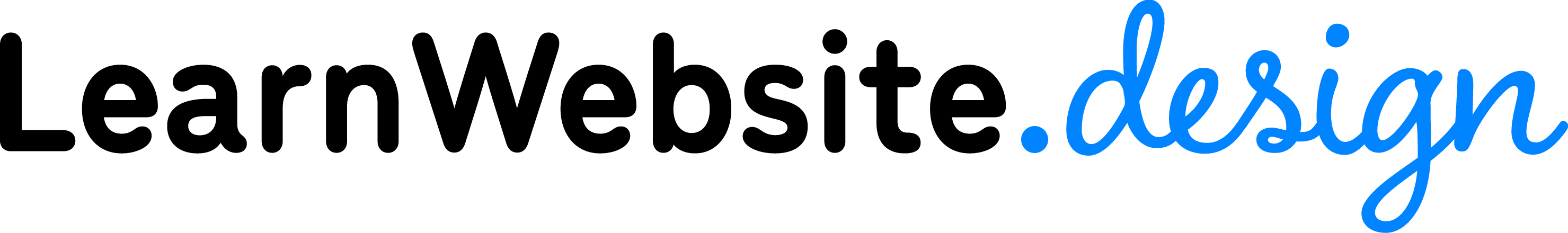Building a One-Page Site
Watch This Lesson
Lesson Overview
In this lesson, we’ll learn How to Build a One-Page Website and the pros and cons of this type of site.
Lesson Transcription
Welcome! I’m Leighton, your webmaster. Today, we’re going to build a one-page website! Now, we kind of already did that in the last lesson, since we built one page. But I’m not talking about how to build a web page. I’m talking about how to frame your entire website around that one page. Let me show you an example.
Demonstrate SeniorLivingSMS.com, www.TopNotch.glass, and JTMStucco.com
These websites contain all their information, photos, galleries, contact forms, testimonials, everything on the one page. Once you’ve scrolled from top to bottom, you’ve seen the whole site.
Let’s discuss the Pros & Cons of this type of website.
- PRO: These websites are quick for you to build. You might be able to whip one out in a day or 2. Clients love a quick turnaround time! The sooner the website is ready, the sooner it can start generating leads.
- PRO: Accordingly, these websites are cheaper for the client. Under a thousand instead of several thousands of dollars. Some small businesses are on a really tight budget, so a one-page site best fits their needs.
- PRO: With a huge multi-page website, visitors might miss some valuable content. With a one-page, it’s all there without needing to search. One common complaint with large websites is, “I can’t find what I’m looking for!” That’s rarely an issue with one-pagers.
- CON: Having one-page limits the content that search engines can pick up. Having High-Quality Content is so important to ranking well in search engines, so if you don’t have much on your website, you’re at a disadvantage. Now I have seen one-page websites rank very well, so it is possible, since there are several factors that go into your search rankings.
- CON: The more content you add, the longer the page gets, and that could easily get overwhelming over time. Nobody wants to scroll, scroll, scroll, if the page is overloaded with content that isn’t laid out very well, they might just leave the site entirely.
TAKEAWAY: I like one-page websites as a budget option for small businesses who aren’t looking to invest too much in their digital marketing.
I’m Leighton, and now you know… how to build a one-page site!
Lesson Homework
Start looking closely at the structure of websites. How are they laid out? What do the menu buttons do? Take you to a separate page or a specific section on the current page? You won’t find one-pagers as often, but they are out there.