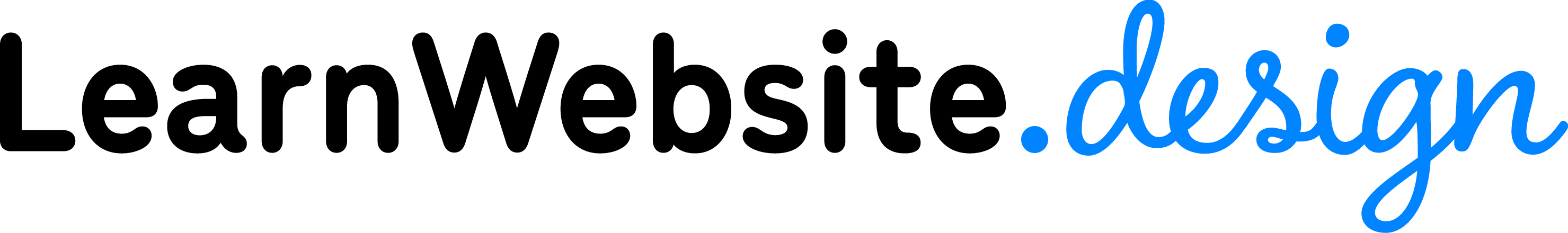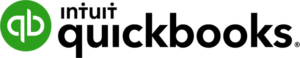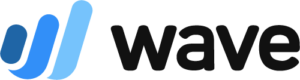Invoices & Taxes
Watch This Lesson
Lesson Overview
In this lesson, we’ll discuss the financial aspect of serving clients: Invoices & Taxes.
Lesson Transcription
Welcome! I’m Leighton, your webmaster. In today’s lesson, let’s discuss the financial aspect of serving clients: Invoices & Taxes. Collecting money is an exciting part of running a business!
- But have you ever sent an invoice before? Maybe you’re thinking, Leighton I’ve been using Quickbooks for years! I know how to invoice people! But for those of you who aren’t familiar with invoicing, I’m going to introduce you to one of the greatest free services I’ve come across: Wave. Have you heard of Wave? I’ve been using Wave for years, and I researched invoicing software extensively before settling on this one. Most software like this averages $20-$30 per month. But did you hear how much Wave costs?? You heard right! Free! Their invoicing and accounting services are free, payment processing is the standard 2.9% + $0.30 per charge, and their payroll services are extra, which you won’t need. But their core invoicing software is free! Does free mean they aren’t as good as the paid invoicing services, like Quickbooks and Freshbooks? Well, what features would you like to see in an invoicing solution? Recurring invoices? Recurring billing? Customer statements, reminders, credit card processing, bank payments, receipt scanning, double entry accounting? Wave has every single one of those features. You can even setup your monthly maintenance clients on AutoPay, and Wave will automatically charge their credit card on file and the deposit the funds into your bank account in 2 days. Isn’t that a time saver?? Imagine how much time you could spend manually charging every credit card, every month. But with AutoPay, Wave does all that work for you! Let me go ahead and show you what Wave is all about.
(DEMONSTRATE waveapps.com)
So now that you’re all ready with your invoicing software, let’s say you earn a client. You’ve agreed on a price. They accepted and they’re ready to move forward with the project. What next? You would start by sending them an invoice for the entire amount quoted, along with a message such as: “We require half down so we can get started, then the balance is due upon completion.” So basically, 50% down, 50% when the site launches. “Down” refers to Down Payment, which is the initial payment so you can start on the project.
Keep in mind this BUSINESS TIP: Do not start building their website until you have a down payment. The client making the initial payment will prove they are both serious and ready.
So send the invoice, collect 50% down payment by check, credit card or bank payment, then get started!
Takeaway #1: Wave is a fantastic free invoicing service for you to charge your clients per project and per month. - Next up, your DBA. Have you heard of a DBA? Do you know what that stands for? It means Doing Business As. For this purpose, a DBA is basically your company name. In my case, my name is Leighton Smith, but my DBA and firm’s name is Pioneer Media. What’s the purpose of a DBA? Well, if someone writes a payment to Pioneer Media, I can deposit or cash it only if my DBA is on file with my bank account, which it is. If you don’t give your DBA to your bank, you’ll have to be paid in your personal name. Make it easier on your clients and look more professional by updating your checking account with your DBA.
Takeaway #2: Update your bank account with your business name as your DBA so you can deposit money paid to your company. - Third, you need a Business License. Have you heard of a plumbing license? Electrical license? Real Estate license? Those are very important, and essential to legally conduct business in those fields. So does this mean there’s a license to be a web designer? What have you heard? No! There’s no such thing. You don’t need to get licensed or certified as a web designer. But you do need a Business License. This is different from a trade license, like the examples we just mentioned. A Business License means you are legally allowed to conduct business in your county. These apply to every industry. They are very easy to obtain, and my recommendation is to call up your local County Clerk. They are very helpful, especially to new businesses, and they’ll point you in the right direction. Again, these are very easy to obtain.
Takeaway #3: Register for a Business License at your local County Clerk so you can legally conduct business in your area. - Tax Obligations,
- Starting with Business Tax. I start with Business Tax because it comes along with registering for a Business License. Here’s a direct quote from Tennessee’s official TN.gov: “Generally, if you conduct business within any county and/or incorporated municipality in Tennessee, then you should register for and remit business tax. Business tax consists of two separate taxes: the state business tax and the city business tax. With a few exceptions, all businesses that sell goods or services must pay the state business tax.” But, that’s Tennessee. What if you don’t live in Tennessee? Does your state have a Business Tax? Well, consult your local County Clerk. They’ll point you in the right direction. So what’s Business Tax cost? In my area, it’s a small fraction of 1% of all annual sales. So… relatively small. This is actually the lowest tax I pay as a web designer.
- The 2nd is Local Sales Tax, if applicable. Have you ever paid sales tax on something? Of course you have! But did you know business have to pay that, too? Even web designers. In my home state of Tennessee, website design and development is considered computer software, and computer software is taxable. Website hosting and maintenance plans are also taxable. Is this the case where you live? Well, I can’t answer that, but a CPA, Certified Public Accountant, aka a tax professional can answer that pretty easily. How much does Sales Tax cost? In my local area, I have to charge 9.75% on top of my website design invoices and submit that monthly on my state’s tax site. Fortunately, you can easily tack on taxes through Wave at Settings > Sales Taxes.
- 3rd is the Federal & State Income Tax. Do you file your taxes each year? In the USA, federal tax is required for all businesses, and some states have their own state income tax. Whether you go through TurboTax, H&R Block, or hire a CPA to prepare your taxes, you need to prepare and pay the federal tax annually. In the simplest terms, you pay federal tax on your gross income minus your business expenses, so keep track of your expenses and receipts. A general rule of thumb is to set aside about 30% of your income for federal and state taxes. Fortunately, CPA’s and self prep software like TurboTax and H&R Block will educate and walk you through the entire process.
Takeaway #4: Business Tax, Sales Tax, State and Federal Tax are generally all required for website designers. Consult with your local County Clerk and a CPA to decide which taxes you need to pay and how.
RECAP: So what have we learned about the financial side of running a web design business?
- Wave is a fantastic free invoicing service for you to charge your clients per project and per month.
- Update your bank account with your business name as your DBA so you can deposit money paid to your company.
- Register for a Business License at your local County Clerk so you can legally conduct business in your area.
- Business Tax, Sales Tax, State and Federal Tax are generally all required for website designers. Consult with your local County Clerk and a CPA to decide which taxes you need to pay and how.
I’m Leighton, and now you know, How To Invoice & Pay Taxes!
Lesson Homework
Sign up for Wave if you don’t already own Quickbooks. Update your DBA on your bank account. Have a conversation with your local County Clerk and a CPA to review your legal business license and tax obligations.