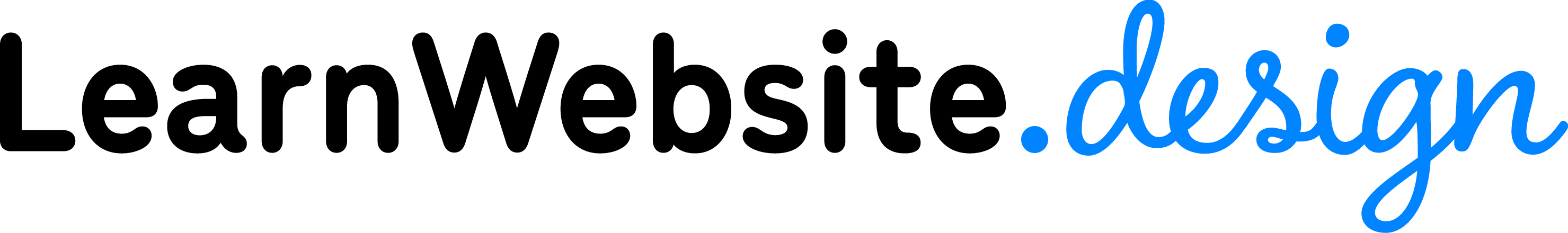Building a Multi-Page Site
Watch This Lesson
Lesson Overview
In this lesson, we’ll learn How to Build a Multi-Page Website and inspiration for the types of pages you can create.
Lesson Transcription
Welcome! I’m Leighton, your webmaster. Today, we’re going to build a multi-page website! 2 lessons ago, we learned how to visually design a web page. In the previous lesson, we learned how to build one-page websites. Now, we’re discussing your typical website — one that has multiple, separate pages. What kind of pages do you often see on websites? Have you noticed a trend there? The more websites you build, the more you’ll notice trends in the types of pages.
Many small business websites have:
- Homepage
- About Us
- Products
- Services
- Gallery
- Reviews
- Contact
Do any of those ring a bell? Those pages are common because they aren’t tied to a specific industry. You’ll find that most all types of businesses can deliver their message through those pages.
Some, as needed, might take advantage of:
- Locations page
- Portfolio
- Menu
- Store, etc.
Really, you can design a website with whatever pages you’d like, but looking at other sites can serve as inspiration when you and your client are brainstorming how to lay out their website.
In fact, that’s a KEY POINT: Some clients will come to you with exactly the pages they’re requesting, but others haven’t gotten that far. They’ll need your assistance with how best to tell their story.
From a technical perspective, how do pages work on WordPress? (pause) WordPress has pages and menus. Each page is individually built using the Divi Visual Builder, and every WordPress site needs at least 1 menu. Let’s look at this together.
Demonstrate Page Ideas: Pull up some clients’ websites and demonstrate the page structure. Teach Consistency Across Pages: The header and footer should stay the same. Only the body of the page should change. Visitors must unmistakably and immediately feel that they’re still on the same website.
Demonstrate Creating Pages and Sub-Pages, Permalinks
Demonstrate Menus, Sub-Menus, Footers, Custom Links
RECAP: So what have we learned about multi-page websites? This is the typical structure you’ll find on websites. Each website has a menu. Each button or link on the page takes you to a different web page, which you can design with the Visual Builder. And, each page needs to follow a consistent look so visitors aren’t confused. Finally, you might need to assist your client in choosing their pages.
I’m Leighton, and now you know… how to build a multi-page website!
Lesson Homework
Go into WordPress and click through Menus and Pages. Add a menu, add some pages, and while you’re at it, browse other small business websites and notice what their menu structure is.