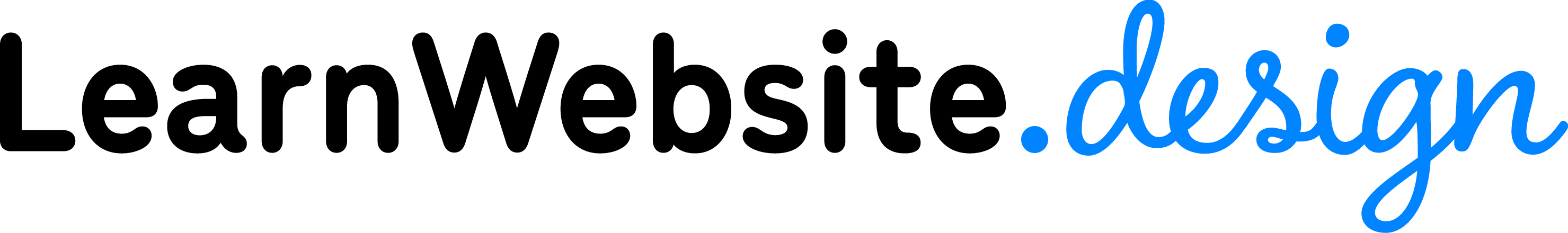Advanced Concepts – Email Deliverability
Watch This Lesson
Lesson Overview
In this advanced web design lesson, we’ll explore how to improve Email Deliverability through your form configuration, DNS records and 3rd party email deliverability services.
Lesson Transcription
Welcome! I’m Leighton, your webmaster. In today’s lesson, let’s discuss another advanced web design concept: the importance of ensuring Email Deliverability. So what is that? Well ideally, what happens when someone fills out a form on your website? How do you receive that message? It goes to your email inbox. What if you’re building an eCommerce website that has order notification emails like order placed, receipts, cancellations, shipment notifications. Generally, those should land in the email inbox of the customer or website owner. But is that guaranteed? How do you know for sure that those emails will be successfully delivered to the appropriate inbox? That’s where Email Deliverability comes in. Think of it like the postal service. If you live in a country with a national post service and you mail something, how does it get from you to your recipient? The mail service handles that for you. You trust them to ensure deliverability of your mail. Likewise, in the digital world, email deliverability companies are the middle-man between your website and your inbox. Their sole purpose is to get those Shipping Notifications, Password Resets, Promotional Emails and Contact Form Submission emails successfully delivered. But when did this become such an issue? I mean, in the past, you could just setup a form without worrying about any of this. Form submissions would reliably land in the proper inbox. So what changed – well it all goes back to spam. The onslaught of spam lately has been such a battle for email providers. Not only can spam land in your inbox, which is annoying, but legitimate company emails can incorrectly be labeled as spam, and worse, many emails don’t even make it that far! Plenty of emails get outright rejected when they don’t pass the mail server’s spam tests. What does all that mean for you? It means if your website is not configured properly, then emails coming out of your site could get mislabeled as spam and rejected. That’s definitely worth your attention as a website owner and web designer. So let’s look at a few things:
- What little misconfigurations could trigger a spam or rejection response
- What DNS records assist in email deliverability
- How to integrate a 3rd party email deliverability service.
- So first off, let’s continue our Email Deliverability 101 with a few more things to look out for. The #1 biggest issue in the email deliverability space is shared economy servers. These are the more affordable web hosting plans that pile up a bunch of websites on the same physical server. So how does this impact your emails? Well, all email accounts on that same shared hosting server, that means yours and everyone else’s, will share the same IP address. Remember, mail servers don’t look at domain names; they see IP addresses. So if one email account on that IP address is sending out a bunch of spam, or the recipients of their emails are complaining and unsubscribing, then the entire IP address suffers. That one mail account of somebody you don’t even know affects the reputation of everyone on that same mail server. Now, as a disclaimer, that’s not to say those IMAP and POP mail accounts on shared web servers aren’t reliable at all. They are easy to setup and capable of perfectly fine. It’s just valuable to understand the nature of these mail servers in case you run into issues. If your emails aren’t getting delivered or your outgoing mail is incorrectly flagged as spam, your mail server would be one thing to consider. As you recall in the Emails Lesson of Section 1 of this course, IMAP based mail accounts are a good start, but what’s the upgraded mail solution? Microsoft 365 and Google Workspace are the most popular business-class email solutions. They handle all of the technical stuff for you, and your emails are hosted on their servers, their IP addresses, not yours. And from a technical perspective, it’s generally a best practice to have your website and your emails hosted separately. So in addition to avoiding hosting on a server that’s been flagged as spam, let’s look at a few minor points. You know that all emails have a FROM and a TO. The Sender and the Recipient. This is in addition to the Subject and the Body. Beyond that, there are plenty of header tags that get attached during an email’s journey through the mail servers. Let’s clue in on the FROM. When an email comes out of a website, you can specify the address it comes FROM. The default Divi contact form module uses [email protected]. You can override this with a snippet of code in the functions.php file, but overall, that one works alright. Other form plugins like Gravity Forms, Ninja Forms and Contact Form 7 let you specify the FROM address. First off, make sure the FROM includes your domain name. The email address you’re listing as the FROM must include the domain name which the mail is coming from. Otherwise, automatic spam, maybe even rejection. Next up, your FROM and your TO should NOT be the same. In cases where your FROM and your TO both contain the same domain name, you could, for example, make your FROM mail@ and your TO your contact@. Additionally, the FROM should ideally be a mailbox, alias or forward that can receive emails, especially in case something gets bounced or returned. Finally, to improve deliverability within your mail client, you should add the FROM (like mail@yourdomain) to your Contacts. This will train your email client that emails from that address are safe and should be delivered to your inbox…..
- So those are the settings you can configure on your contact form to maximize deliverability. Now, let’s move on to your domain name’s DNS records. As you recall from the Section 1 Fundamentals of Web Design Lessons, DNS records are little bits of information attached to your domain name to dictate Web and email traffic. There are 3 specific records that affect Email Deliverability, and that’s SPF, DKIM and DMARC. Let’s break these down: (1) SPF: Sender Policy Framework. The SPF record helps protect your domain against spoofing, and helps prevent your outgoing messages from being marked as spam. This one you should definitely have no matter where your emails are hosted. (2) You can increase security for outgoing email with DKIM, or DomainKeys Identified Mail. Use this standard to help prevent spoofing on outgoing messages sent from your domain. Some servers allow this and some do not have support for DKIM. (3) You can Increase security for forged spam with DMARC: Domain-based Message Authentication, Reporting, and Conformance. DMARC is a standard email authentication method that helps mail administrators prevent hackers and other attackers from spoofing their organization and domain. This is a basic record that’s nice to have. If you’re using Google or Microsoft for email hosting, you can find these records in your account. If you’re using IONOS with IMAP accounts, you can use their SPF and DMARC records. Wherever your emails are hosted, check their support articles for the appropriate records then input those onto your domain name’s DNS records at your domain registrar.
- DEMONSTRATE Briefly the supplied DNS records.
- Finally, let’s look at how to integrate a 3rd party Email Deliverability service, which one to choose, and how to determine if you even need one. So before we even look at the options, the first question is, do you even need an email deliverability service? And the answer is, maybe not. With IONOS and other web hosting platforms, your hosting account includes the mail server, which means they handle deliverability for you. In that case, ask yourself: are my emails being delivered in a timely manner? Does anyone complain that my emails to them land in their spam folder? Do I receive contact form submissions from my website? If everything is running smoothly, I wouldn’t worry about connecting a 3rd party service. No need to fix a problem that you don’t have. Plus, implementing everything we’ve talked about so far, the FROM, TO, SPF DKIM and DMARC records, that should vastly improve your deliverability…. With Cloudways and other managed cloud hosting platforms, on the other hand, do not provide email hosting and therefore do require you to bring in a 3rd party deliverability service. They strictly focus on web hosting, which means you need an email provider, like Google, Microsoft, or Rackspace, and you need an email deliverability service. So in that case, whether you’re on a hosting platform that doesn’t offer emails, or you’ve been having trouble getting your emails delivered, what options are out there to ensure deliverability? And how much does this cost? Let’s look at some of the biggest players, SendGrid and Elastic Email, as well as Google and Microsoft’s own solutions.
- DEMONSTRATE SendGrid, MailGun and Elastic Email
And that’s it! That’s a brief overview of the Email Deliverability situation, what you need to know, what actions you can take and what your options are. As always, with these advanced concepts, please continue your education by reading up on the latest developments in email deliverability as the Web continues to evolve. So let’s recap the 4 main points:
- Your hosting server’s IP address greatly impacts your Sender Reputation.
- The FROM and the TO need to be thoughtfully configured.
- The SPF, DKIM and DMARC DNS records will improve email deliverability, spam, security and spoofing.
- 3rd party email deliverability solutions like SendGrid and Elastic Email make sure your emails get where they need to be.
I’m Leighton, and now you know how to improve your Email Deliverability!
Lesson Homework
Review any contact forms or transactional emails you’ve configured on your websites. Notice the FROM and the TO addresses. Review your DNS records and make sure you have at least an SPF record. If you are still having trouble with email deliverability, integrate a 3rd party service like SendGrid or Elastic Email.