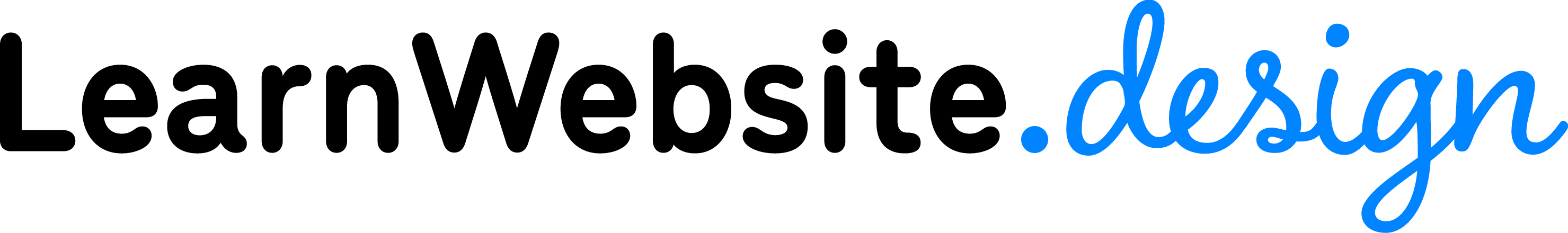Off-Site SEO
Watch This Lesson
Lesson Overview
In this lesson, we’ll learn Off-Site SEO Techniques:
- Reviews
- Social Proof
- External Links
- Popularity
- Google My Business
- Google Search Console
Lesson Transcription
Welcome! I’m Leighton, your webmaster. In the previous lesson, we learned on-site SEO techniques. Now, let’s look at Off-Site SEO, or things we can do OFF the website to improve rankings. Some of these are tips and others are tools. Let’s look!
- Reviews — So let’s say you’re choosing a pizza restaurant. One option has 50 5-star reviews. Another has 5 2-star reviews. The third option is not reviewed at all. Which sounds like the best choice… and why? Based on that data, the first would be the natural choice. Now it’s possible that the third option, the one with 0 reviews, has the best quality for the best price! But why don’t you perceive it as the best option? Because of the reviews. Reviews can easily skew reality, but the reality is, people put a lot of trust in online reviews, and for that reason, Google considers that when ranking local businesses. Now, the search results are NOT sorted from best to worst reviews, but… you’ll typically find better reviewed businesses near the top. For that reason, it is super valuable to build up your Google reviews. But what’s the big issue here as a web design business? You can’t write reviews for your clients! They have to earn reviews organically, and you have little control over that, but what can you do? KEY POINT: Educate. Educate your clients so they will take reviews seriously. There are even paid services out there specifically designed to build up reviews. You might notice BirdEye, Podium, Yext… They basically act as a portal to managing reviews and a convenient assistant to collecting reviews. How? By sending out a text or email whenever your client makes a sale and encourage that customer to review them. But I’m not a huge fan of these services. Why? Well, for one, it’s just another recurring expense. But more importantly, REVIEWS ARE FREE! Free to gain, free to manage, free to respond to. Google My Business has plenty of free review management tools built-in. Here’s a free hack for you: Create a subdomain called “review.” before your client’s domain name. Forward that directly to the Google review form. This is an easy, memorable link that your clients can send to their happy customers. It removes the friction of having to lookup the business, find the correct one, go to the listing, and click Write a Review. You want to make the review process as easy as possible for customers. Let me show you this idea. (DEMONSTRATE review.pioneer.media and Google My Business > Reviews)
- Social Proof — This refers to how many likes, shares and followers you have. For the most part, those numbers really don’t affect your rankings unless your posts go viral. The exception is Twitter. Because of an agreement between Google and Twitter, tweets are integrated into search results. So what should you do for your clients? Well, if they don’t already have social media accounts, you can create them, but most importantly, you need to link them to and from their website. Every major social site has a “Website” link near the Bio. You should link that to your client’s website. And on the website itself, you can use Divi’s built-in Social options and modules to link to their social media. This will help build their social media presence with the goal of gaining customers or spreading brand awareness, and that could have an impact on Search Engine Ranking.
- External Links — These are links from other websites to your website. (And when I say your website, I’m referring to the websites you build for your clients). Since the 1990s, Links, Citations and “Content Recommendations” are the backbone of SEO — The MAIN Authority signal. It’s like a popularity vote. If enough people link to your website, it’s viewed as popular and therefore important. Of course, the credibility of the site linking to you is considered. For example, which do you think is more impressive? A recommendation from The New York Times? Or a local small town electrician? National Geographic? Or your local biology teacher? A recommendation from those established authorities, NY Times or National Geographic, are absolutely golden. That puts you on Google’s radar and establishes your content as important. Links from those lower quality sources won’t hurt, but they won’t be as helpful either. So how do you get links? That’s the most important question in SEO. Let’s see a few tips and ideas:
- You have to gain these organically. Buying links, paying an SEO company to obtain links inorganically, using spammy techniques like commenting on blogs “wow great article check out my website!” are NOT recommended. That’s NOT how you earn links. Google’s VERY clear that that doesn’t work.
- Think about how you network in person. If you’re an auto accident attorney, you network with auto insurance agents. As a water damage company, you network with plumbers. Realtors network with landscapers. Photographers network with other photographers. Those relationships are mutually beneficial and built naturally. Links are like the digital version of networking! So when 2 reputable businesses link to one another, both benefit!
- Think about local news coverage. If your client can pickup positive attention from a local news source, those links are valuable.
- Testimonials. If you write a testimonial for another business, you can request they link back to you.
- Blogging. If your client is an expert in their field, perhaps some blogs in that industry will let them be contributors. If the Blog is reputable, a guest post linking back to your client will prove valuable for their SEO.
- Resources page. Many websites have a Links or Resources page. Getting on that list can help your SEO. However you gain links, they should naturally grow over time, not all at once. Ultimately, what’s the point? Here’s the point: The more high-quality links to your website, the better you will rank. Establish your authority in your (client’s) industry by earning attention and links from other sites and influencers.
- Popularity — This involves promoting the site and bringing in traffic. This is especially important with a new website. So you launch your client’s website, you’ve done a beautiful job designing it, but… no traffic comes in. No inbound links have been established, no ads, no social media, no reviews… and so, it sits. How do you think Google views that website? Does it have any sort of authority? If you were Google, would you rank it above the competition? Likely not. See when traffic comes, stays and returns to a website, Google starting recognizing its popularity, and while that certainly isn’t the only ranking factor, it does help. Just make sure the traffic is legitimate.
- Google My Business — This is a free tool that we’ve discussed a few times. It allows you to create your Google local listing for Search and Maps. How do you utilize it for SEO? Create your free listing! As long as your client is a local business, you can create a listing for them. There’s a few important SEO considerations with your listing. First off, your name, address and phone (or NAP, for short), should be typed out exactly as it shows on your website. And other directories, for that matter! Second, make sure you link your Google My Business listing to your website. This will create that synergy and start sending search traffic to your site. Third, use the Description field to drop in your keywords. Fourth, ultimately, for SEO purposes, you want to fill out your business listing with as much information as Google allows. The more information and keywords you input, the better Google can rank your listing.
- Google Search Console — Formerly called the Google Webmaster Tools, this is a free tool built by Google, specifically designed for webmasters to track the search performance of their website. What all can you do with Google Search Console? Let me show you! (DEMONSTRATE Search Console) I highly recommend connecting every website you build to Google Search Console. Submit your sitemap as soon as you launch your website and monitor the performance over time. This is especially important for your Website Care Service, which we’ll talk about in the Website Maintenance Plan Lessons.
RECAP: So what have we learned? There are more ways you can improve your search engine rankings, such as:
- Earning Positive Reviews
- Gaining Social Proof
- Creating Trusted Inbound Links
- Bringing In Traffic Through Popularity
- Google My Business Listings
- Google Search Console.
Please understand that as a webmaster, some of these are more difficult for you to do for your clients. You can’t get reviews for them. You can’t dictate their popularity. You can’t make them go viral or create quality inbound links for them. These are things that need to happen organically… So what can you do? With your expertise and guidance, you can educate your clients on the ways to improve their rankings. Teach them what you’ve learned. Continue your SEO education so you become more of a valuable resource for your clients.
I’m Leighton, and now you know, Off-Site SEO!
Lesson Homework
Start implementing these off-site SEO techniques for your web design business.