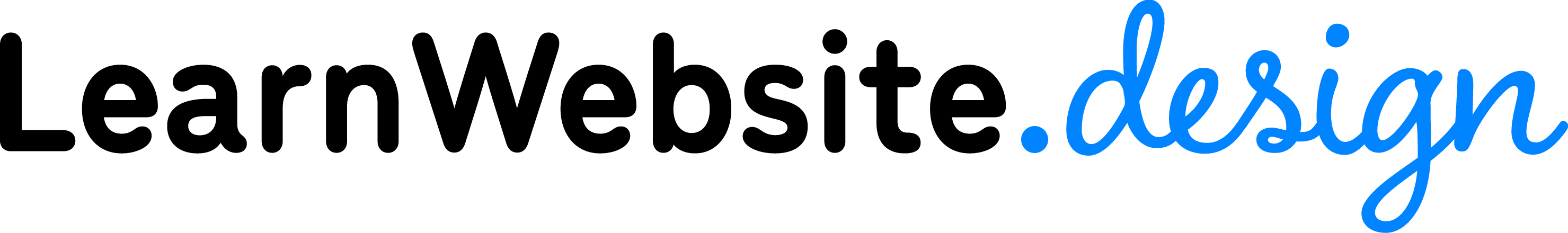Hosting
Watch This Lesson
Lesson Overview
In this lesson, we’ll talk about hosting servers and learn:
- What are hosting servers?
- How much do they cost?
- Shared vs dedicated servers?
- Where do I recommend buying hosting?
Lesson Transcription
Welcome! I’m Leighton, your webmaster. Today, we’re looking at a crucial part of a website — the hosting server. Remember, a server is like a sub-division… It’s where your websites (or, digital homes) live. So there are 3 necessary elements to publish a website: (1) Domain Name (2) Website itself (3) Hosting Server. A domain name, as we discussed in the last lesson, is about $15 a year. Websites can be built for free. But a hosting server will cost more.
What is the exact cost? It depends. On what? What do you think would impact the cost of a server? (pause) Well, are electric bills the same for all house sizes? (pause) No! The more power needed, the more expensive the utilities. In a similar way, the more traffic a website gets, the more powerful (and expensive) the server needs to be. You could spend thousands of dollars each month on a server, but what about for your needs? For yourself and your small business clients, a top-tier economy server should suffice, and that’s about $10-$20 per month. Let’s look at some options:
Demonstrate GoDaddy: We’re going to look at the economy servers at GoDaddy.com. GoDaddy is the most well-known domain company in America. We click Hosting… Web Hosting… The prices range from $5.99 to $19.99… First, we notice these are introductory rates. That will end eventually, so let’s pay attention to the standard rate. As a web design business, you really want the highest-tier package since you will be hosting multiple websites, not just one. What does this offer? (Read the features of the Maximum package). Theoretically, you could host all of your clients’ websites on this server.
But what’s my opinion on GoDaddy? What has been my personal experience? When I have used GoDaddy economy servers, like the ones we’re looking at here, I felt like my websites loaded slowly, plus GoDaddy is full of up-charges, including add-on fees for more performance. High Performance should not be an upgrade. I repeat: High Performance should not be an upgrade. It should be default in the highest package. To be clear, my opinion only reflects the economy web hosting servers, not the more expensive dedicated or VPS servers. And, I think their domain management is terrific, so GoDaddy is a solid choice for managing your domain names. But what other companies out there offer affordable servers? A few come to mind. BlueHost.com. InMotionHosting.com. SiteGround.com. All good options. But what company have I used for 15 years? Let’s see!
Demonstrate IONOS.com: Formerly called 1&1, IONOS is a Europe-based company founded in 1988. I’ve had an account with them since 2006, and I use several of their servers. Let’s look. Hosting > Web Hosting. “Plans for Agencies” > Expert. $16/month. We see their rates fall within the $10-$20/month. “See All Details.” Notice the RAM and Memory Limit… This server can handle about 10-20 sites… apples to apples, over time, I found IONOS offered more performance and features for a cheaper cost than GoDaddy.
By nature, Economy Web Hosting Servers are virtually shared with other websites. You don’t know those sites, and you don’t interact with them, but what do you think could potentially happen if some of those websites saw a spike in traffic? If your website sits on the same shared server as other websites that are getting overloaded with traffic? You guessed right. Your website could suffer. So what types of servers are available that are NOT shared? Let’s look.
DEMONSTRATE: Back to IONOS > Hosting > Dedicated Hosting. One option is Dedicated Hosting. These servers are all yours. You don’t share processing power or bandwidth with anyone else. Since I’ve taken on larger clients, I now have Dedicated Hosting. I like the appeal of not having to deal with server software, updates, security, etc. IONOS handles the backend work of maintaining the server. There are also DEDICATED SERVERS. These can be several hundreds of dollars and aren’t really necessary for small business websites that get a few hundred or thousand visitors per month.
So those are the Dedicated Hosting options from IONOS. In fact, most hosting companies that offer affordable shared hosting will also offer dedicated hosting options, as well as the more advanced Virtual Private Servers and Enterprise Servers.
To be clear, you can start and run a web design business with any hosting account. Any hosting option through any hosting provider allows you to design and develop websites for yourself and your clients. But I want to help you build a successful website design business. How do you get to that point? And with hundreds of hosting companies out there, how do you possibly choose the right one for you?
Well, you might compare this with buying a car battery. When choosing a car battery, you might be presented with the “good, better and best” options. If you’re absolutely in a pinch and need the best price, you might choose the cheapest option. If you need the best performance, on the other hand, you can select the higher-quality battery. Ultimately, all of the batteries work sufficiently, but some may offer a better price while others offer better performance.
Let’s compare that with web hosting:
- You might consider the shared economy hosting packages at $1 – $20 per month to be the “good” option. We looked at economy hosting examples from GoDaddy and IONOS, although there are tons of hosting providers out there. Unbeatable prices, sure, but the performance, speed and load time will be slower than the dedicated hosting options. That’s purely based on the shared nature of that technology. I would only recommend this if you are keeping your expenses at a minimum or you’re just starting out and gaining experience
- Next up, the “better” option is the Dedicated Hosting for $20 – $150 per month. This option gives you dedicated performance and resources. We looked at Dedicated Hosting examples from GoDaddy and IONOS, although there are plenty others out there. This is the “better” option that you can upgrade to once you have outgrown the entry-level economy hosting. I’ve used both the economy and dedicated hosting plans from IONOS since 2006, reserving the dedicating hosting for my higher-performance clients.
- So what would I consider the “best” option? How do you upgrade your agency to take it to the next level? Let’s take a look at a fantastic company called Cloudways that offers exceptional Managed Cloud Hosting.
DEMONSTRATE Cloudways. Show the homepage. Features. Pricing. Cloudways does not have Domain registration.
I hope you enjoyed my enthusiasm for Cloudways, the best hosting provider I have ever used! There are other premium managed hosting platforms, like WPEngine and FlyWheel, but they generally limit the amount of websites you can store on each server, whereas Cloudways does not do that, and for that reason, Cloudways is my go-to option for my clients who need the best performance.
So let’s briefly review how to select your hosting provider, then we’ll recap what we learned in this lesson.
- The entry-level option would be a top-tier economy shared web hosting package. This is ideal if you’re just starting out and gaining experience.
- Once you are ready to scale and upgrade your websites, there are Dedicated Hosting Servers.
- And if you are serious about your business and ready for the top-of-the-line best performance, Managed Cloud Hosting like Cloudways is the way to go!
So what have we learned?
- Hosting is essential for websites.
- Hosting can be very expensive or deceptively affordable.
- In order to handle several of your clients’ websites, you’ll want either the top-tier shared server (~$16/month), a dedicated hosting plan ($20-150/month), or managed cloud hosting starting at $25/month.
- You can generally store about 10-20 of your clients’ websites on each server.
- After years of research, I recommend IONOS and Cloudways for these reasons: in my personal and professional experience, they are more generous with performance, speed and resources with their hosting options.
I’m Leighton, and now you know… web hosting!
Lesson Homework
If you do not already own web hosting, check out IONOS and Cloudways. Choose either the IONOS EXPERT WEB HOSTING package, one of the cheaper DEDICATED HOSTING packages, or a CLOUDWAYS MANAGED HOSTING SERVER with a data center closest to your location.
Lesson Notes & FAQs
- Question: I have a client that is going to be moving their hosting to my dedicated server on Ionos. I built the new website using Local with Divi (which is amazing btw) – I have all the files on my computer. Once I migrate his domain to Ionos, do I just go in and delete all his files and upload the new ones? He’s okay with the site being down temporarily, but how long does it usually take? This is the first time I’m doing this so I don’t want to mess anything up. Any advice would be helpful. Thanks in advance – your course is great!
- Answer: Thank you for your question David! Transfers are so important. I’m excited for you and your new client! You have a few things to consider:
If you’re building and launching a brand new website, then you don’t need to save or transfer their existing site. Just transfer the domain. That’ll save much work. Do they have any custom DNS settings? If so, you might jot down those current DNS settings in case you need to save some, particularly the TXT records.
Another consideration: what’s their email situation? Are they connected to Microsoft 365 or Google Workspace? Do they have hosted imap mailboxes to transfer?
Regarding the downtime, the transfer could take a few days but the site will remain online the whole time. Once the transfer completes and it lands on your IONOS server, you’ll need to connect the webspace, SSL and emails appropriately. Transfers could take a few hours or a whole week depending on the domain registrar. You’ll also get an email with an ACCEPT or REJECT TRANSFER link, which you’ll want to click ASAP.
- Question: How many websites can I host on an Ionos dedicated server before having to purchase another one. I noticed in your screen share, you had a bunch of servers through Ionos. I just don’t want to add too many websites and have their performance suffer. I’m using the A8i SSD dedicated server from Ionos
- Answer: I typically have 10-20 websites on each server. It really depends on the size of each site. ECommerce sites will require more files than smaller sites. Your hosting and maintenance plans will well-and-beyond cover your server fee at that point!
The performance shouldn’t suffer unless you have thousands of visitors on each website simultaneously, which is unusual for small businesses! In that case, though, you can raise your fee for the highest traffic website and put them on their own Dedicated Server.
- Question: Im still early on in the course but have a question in terms of servers/hosting. Does the location of the hosting company play a role? I.e. the hosting company is Australian based, but the business and customers are US based? How does this affect the whole process?
- Answer: As a general rule, the physically closer the hosting server is to your customers, the faster the site will begin to load.
Obviously, there are several more factors to load time, such as page size, videos, images, etc.
You can also use a free CDN like CloudFlare, which will automatically choose the closest data center to your customer and serve cached files from there.
That being said, in some countries, certain hosting companies might be better choices than others just by server infrastructure and data centers.
IONOS is Europe-based but they have “regional data centers in the US and Europe.” So even though they’re based in Europe, if your customers are in the USA, your site can be hosted on a US-based data center.
I also love Cloudways because you can specifically choose the physical location of the data center you want. I personally choose the one closest to the target audience of the websites I’m hosting on that server.