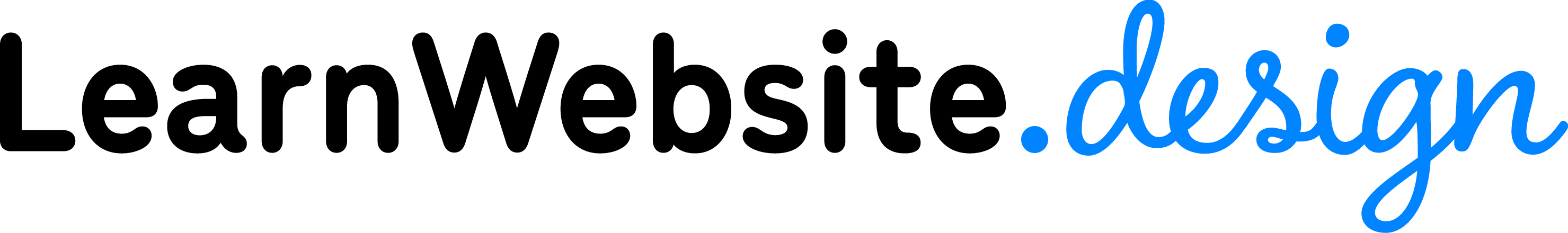WordPress
Watch This Lesson
Lesson Overview
In this lesson, we’ll talk about WordPress and learn:
- What is WordPress?
- What can you do with WordPress?
- What’s the appeal?
- What’s the cost?
- What’s the installation process?
- Why do I recommend WordPress?
Lesson Transcription
Welcome! I’m Leighton, your webmaster. Today, let’s discuss WordPress! Have you heard of WordPress? If you’re in the tech field, you likely have! It’s the most popular Content Management System (or CMS), in the world. What’s a CMS? It’s software that makes it easy to manage content on your website. You can add, update and remove web pages with ease — and we love ease! My goal is to make your job as easy as possible. And WordPress helps do that. … WordPress was built 20 years ago so people could create Blogs. Eventually, it turned into a platform for building entire websites, not just blogs. Now, WordPress’ popularity has grown so much that it now powers 1/3rd of all websites!
What all can you do with WordPress? A lot! You can build pages, posts, upload images, create galleries, invite discussions, sell products and far more. …… These are the WordPress questions we’re going to answer in today’s lesson:
- What’s the appeal?
- What’s the cost?
- What’s the installation process?
- And why do I recommend it?
The Appeal: Popularity. When software is popular, more effort is put into supporting, growing and refining it. With software like WordPress, most any issue you could ever come across has already been experienced and likely solved by another developer. In reality, what does that mean? A quick Google search or YouTube video usually contains the answer to about any problem you could come across. See, a tremendous amount of WordPress resources are out there: Courses, YouTube channels, blogs, all created to help you succeed with your WordPress endeavors. It’s a thriving community ready for you to tap into. Plus, from a design perspective, WordPress is extremely versatile. You can build all kinds of websites with it, like one-pagers, eCommerce, colorful, minimalist, text-heavy, graphics-heavy… whatever you want to build, WordPress should be able to handle it.
The Cost: Do you have any idea how much WordPress costs? You’ll be happy to hear this! It’s completely free! WordPress itself doesn’t cost anything. Anyone can download and install it at any time at no cost. To be clear, certain elements of the WordPress community may cost you, such as a paid theme or premium plugin that gives your website extra functionality, but be assured there’s tons of free themes and plugins out there. In fact, you can build an entire WordPress website without paying a dollar. Think of how that compares to the commercial website builders… Squarespace, Weebly, Wix… To get any sort of respectable, publishable business website, you’ll spend between $6 and $40 per website per month. That’s another reason to choose WordPress for your website design business!
The Installation Process: Relatively easy. WordPress brags about what they call the Famous 5 Minute Installation.
Demonstrate: Let’s go to WordPress.org, get a .zip file, upload and unpack on your server, then enter your website name and database info. And boom! You’re ready to start using WordPress on your website. We’ll revisit this in-depth in a few lessons, but for now, I just want to show how quick & easy this can be.
How do you install WordPress on the Cloudways platform? If you are upgrading your web design business to Cloudways, installing WordPress is extremely easy. As in, just a couple clicks easy. They take care of all the credentials, passwords, directories and technical stuff for you since you are paying premium for that convenience. In fact, let me show you just how easy this Managed Cloud Hosting platform makes it to install WordPress.
DEMONSTRATE: Cloudways Platform > Add Application Button
Why Do I Recommend? We have discussed so many reasons already, but let’s look at this from a business standpoint. In business, you have 2 guiding principles:
- You want to make the most amount of money with the least amount of effort.
- You also want to simplify and automate your processes.
How does WordPress accomplish these 2 goals?
- You don’t have to write code. An enormous amount of time has been spent refining WordPress. You don’t have to rewrite the wheel! Just install it in 5 minutes and start doing what matters: building the website! I’ve written websites from scratch. Coded every pixel of every page. What’s my takeaway? That takes time. Save time. Simplify. Use WordPress.
- Your clients will have their own login so they have the option to make changes to their website without going through you. Why do you think that would be helpful? After all, aren’t you their webmaster? Well, 5, 10, 20, 100 clients later, how much time do you want to waste making every little content update? With WordPress, you’re giving your clients the freedom to update their website on their own time, and thus freeing up yours. Plus, some people are more hands-on, so they’ll actually prefer that option. (3) Finally, with WordPress, you can update your clients’ websites from anywhere in the world! All you need is access to a computer and Internet. I’ve run my web design business from several countries and continents, often without my clients even knowing I’m away from home. So if you’re looking for the freedom to work from anywhere in the world, learning WordPress is a stepping stone to achieving that goal!
So what have we learned in today’s lesson? Clearly, there are plenty of benefits to using WordPress!
- It’s a CMS that makes managing websites easy.
- It’s popular, versatile and supporting by a dedicated community.
- The core software is completely free!
- The installation process is quick and easy.
- It can make your job of owning a web design business easier than having to code & design a website from scratch.
Join a thriving community, save time, and make money with the world’s most popular content management system.
I’m Leighton, and now you know… WordPress!
Lesson Homework
Dive into WordPress! Start researching WordPress through Google, YouTube, your favorite course site, or wherever you prefer to learn. There’s a wealth of resources on WordPress, so dig in!