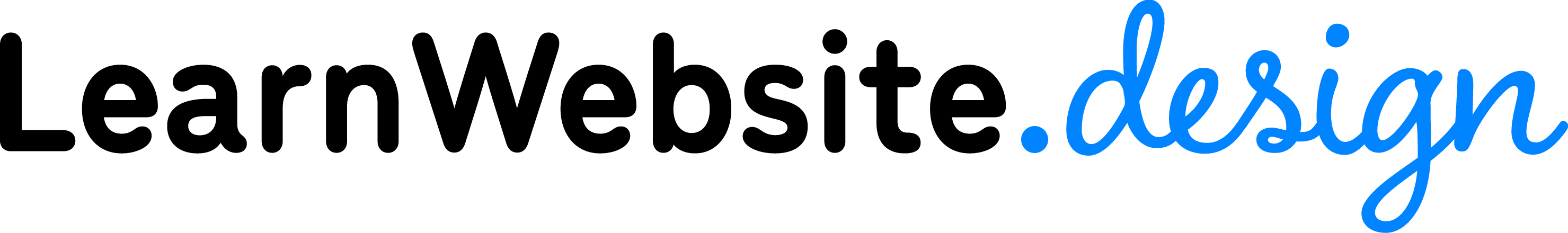Building Your Brand
Watch This Lesson
Lesson Overview
In this lesson, we’ll learn How to Create Your Web Design Brand, which includes the:
- Structure of your web design brand
- Name of your business
- Domain name
- Professional email address
- Logo
- Business cards
Lesson Transcription
Welcome! I’m Leighton, your webmaster. In the previous lesson, we learned about brands. Now, let’s learn how to create your brand. This is for your website design business. By now, you’ve learned the fundamentals of websites and how to build one, but let’s pivot away from websites and onto the business itself. This course is ultimately about building a website design business. So let’s get to it! In this lesson, we’ll consider:
- The structure of your web design brand
- The name of your business
- Domain name
- Professional email address
- Logo
- Business cards.
Go ahead and grab a piece of paper, a word document or a note, as this lesson will have plenty of pauses so you can brainstorm your brand.
- Freelancing vs Firm — First, I’d like to address a fundamental difference in the 2 ways you can structure your business: Freelancer or Firm. Let me explain this by example: My name is Leighton Smith. My company name (or DBA, Doing Business As) is Pioneer Media. PIONEERS are forward-thinkers who embrace new challenges, and I work with digital MEDIA. Point is, my brand name is Pioneer Media. Since 2006, I’ve branded, not my personal name, but my company. So what’s the other option? I could have branded myself as a freelancer and used my name, Leighton Smith, as the DBA. Instead of hiring Pioneer Media, companies would hire Leighton Smith, the freelance web designer. Both of these are very common options. You’ll see plenty of individuals go the freelancer route, while others want to create a company and possibly hire a team. So what are the differences? Pros and Cons? What do you think? Let’s first talk about a big deciding factor, and I need you to be honest with this one: Are you a in-front-of-the-camera or behind-the-camera type of person? If you’re branding yourself as a freelancer, you’ve got to have a good headshot, maybe an introductory video, and share your story. You’re selling yourself in addition to your services. Be likable. Let people get to know you so they’re comfortable with whom they’re doing business with. In my case, I was a behind-the-camera person for years, so even the thought of putting my face on my website was unthinkable. Therefore, creating a company name was the right fit for me. Here’s a tip: When branding yourself as a firm or agency, you can use the term “we” instead of “I” to make your company seem larger at first. Nobody needs to know that you work solo. In fact, truth be told, you’ll probably have plenty of advisors and a network of people supporting your business, so even if you don’t have W-2 employees, you can still say, “We would love to help with your website. We’ll get back to you with a quote.” And which do you think sounds more expensive? An agency, or a solo designer? When you’re projecting yourself as a firm, businesses will generally expect higher quality and higher quotes compared to a solo designer. Plus, with a firm or agency, you’ll naturally be in better shape to build a team by hiring designers, coders, and scale your business. Personally, I like to keep costs down, I don’t have employees, but I do have a network of professional photographers, advertising agencies, logo designers, videographers and content writers whom I regularly pass referrals with, so while Pioneer Media doesn’t have anyone on staff, it is absolutely truthful to say “we would love to design and maintain your website.” We’ll talk about the importance of growing your network several lessons from now. But in the meantime, can you see the difference between selling your web design services as “Me” (Freelancer) or as a “Company/Firm/Agency” ? Are you already swaying one way or the other? One final note: As a freelancer, you can always hire people, and as a firm, you can brand yourself as the face of the company, and your brand will continue to evolve over time, so these are not set-in-stone rules, just general guidelines as you build your brand.
- PAUSE: At this point, please pause the video, create a document, note, or get out a sheet of paper, and write down whether you’d like to go the freelancer route or brand your business as a company. Keep that document handy as we’ll keep referring back to it throughout this lesson.
- Name — Second, you’ll need a name for your brand. In my case, Pioneer Media is my company name. I would start by considering the competition. Do you know of any local web designers in your area? What are they called? Do some Google searches! The more agencies you look at, the more you’ll see trends in the names. Many web design companies have the word Design or Media attached to them. The simplest naming convention is just your last name and the word “Design” or “Web Design,” like Smith Web Design. Very traditional choice. But, there’s an opportunity to be more creative and come up with something catchy and unique. Do you consider yourself creative? If so, great! See what you can come up with. If not, ask around! Get some input from friends and family. And once you have a shortlist of ideas, obviously, you would want to research the local competition to make sure your name isn’t too similar to another business, as you wouldn’t want yours to be confused with another.
- PAUSE: At this point, please pause the video, write down some ideas for the name of your web design business. Research what other companies are called. Make a shortlist and see what sticks.
- Domain — Third, you’ll need a domain name for your web design business. I found this actually helped me choose a company name. Why? Because some names you’ll come up with don’t have any domains available. Ideally, your domain name is YourCompanyName.com. For example, the domain name for my agency is www.Pioneer.Media. I chose a modern domain ending, .media, and got my entire company name in there. Once I realized that was available, Pioneer Media became the natural choice, and it stuck. You can also check other new domain endings, like .design, which is a terrific idea for a web design company. Beware of getting too crazy adding keywords and localities to your domain, such as SmithWebsiteDesignForYou.com. And you, as a consumer, are you a fan of long domain names? No one is! So keep it succinct. Keep it memorable. And when you’ve found the right one, secure it. And choose wisely, since you’ll ideally keep the same domain over time. Since 2006 I’ve only changed my company name and domain name 1 time. Do you remember that resource we used several lessons ago for looking up domain names? InstantDomainSearch.com! This site is an awesome tool to quickly and easily lookup several domain names at once. I wouldn’t bother buying a domain name that’s already taken — that can cost thousands of dollars, which is unnecessary since there are still plenty of domains out there.
- PAUSE: At this point, please pause the video, open up InstantDomainSearch.com to efficiently brainstorm domain ideas. Once you land on the perfect one, purchase it through your IONOS account.
- Email — Now that you have your domain name, let’s go ahead and create an email address on your IONOS hosting server. You can refer to the “Emails” lesson near the beginning of this course if you need a refresher. So what do you pick as your email address? You have your domain name, but what before the @ sign? (Pause) The most traditional choice, and what I use, is contact. So contact @ your domain name. You can also use info@ or your actual name. You can really choose whatever you want, but those are the conventional choices. Whatever you decide, login to IONOS and create your email address for your new website design business. Once you’ve done that, you can add it to wherever you access email, such as Outlook, the iOS Mail app, Windows Mail app, etc.
- PAUSE: At this point, please pause the video, login to IONOS.com, select your Hosting Server, click Emails, and Create an Email Address. Add your new email to your favorite email client.
- Logo — Now that you’ve locked in your name, let’s think about a logo. Do you have any ideas? A logo is tied closely to a brand. In fact, a logo’s emblem, typography, colors and style should all thoughtfully convey your brand’s identity. Should your font be crisp & clean or cursive? Do you want a symbol or emblem? What about colors? Your brand’s color palette will extend to your logo, business card, website, invoices, etc. You need a primary color and, if you want, a secondary color. I’ll go ahead and tell ya, blue is a standard choice for website design companies. Why? Because blue has come to reflect technology. Think of Facebook, Twitter, LinkedIn, Tumblr… all shades of blue. So you might be thinking, all of this is quite overwhelming. There’s a lot to consider! And that’s why most people don’t design their own logo. They’ll hire a designer, either one they know personally, professionally, or through a cheap freelance site like Fiverr. If you hire a professional design firm to create your logo, you’re looking at spending a few hundred dollars. The quality will be higher, but so will the cost. On the other hand, on a website like Fiverr, the quality will be lower, but the cost can be as low as $5, which can be appealing when you’re just starting out. Your logo might go through a few iterations over the years, (overlay Apple logo over the years) but you need something to start out with. And in terms of format, you’ll want a vector file, like .AI (Adobe Illustrator), EPS, or a high-resolution PNG file so you can use it across your various digital and offline channels. To summarize your logo design: Keep it simple, unique and memorable.
- PAUSE: At this point, please pause the video, brainstorm some ideas for your logo. Create it in Illustrator or Photoshop, hire a logo designer, or use a freelance site like Fiverr. Ultimately, you’ll want a vector or PNG file as we move forward.
- Business Cards — Where do you go to create a business card? And how do you know what to put on it? Let’s consider those questions. First off, the contents of the card itself. What do you typically see on business cards? You guessed it! A logo, and a person’s name with their contact information. A business card is basically just a way to reach someone. So a phone #, email address, website link, all standard on business cards. What about the design? Well, it will closely follow your brand’s color palette and logo. Now, there’s tons of designs out there for business cards. My personal suggestion is to Google “business card ideas.” Look at enough cards, and you’ll figure out what resonates with you. Finally, where do you go to print your cards? Do any companies come to mind? Perhaps VistaPrint? VistaPrint is the #1 printer of cards in America. Their cards are affordable (around $15 for 250 cards), but are there better printers than VistaPrint? Whom do I use? I highly recommend Moo (like a cow) and I’ll put a link in the course description so you can check them out. Their cards are premium, sturdy, and most importantly, they make an impression. Trust me, I’ve had so many people rave about my business cards. Go with the best, and you won’t be disappointed.
In the following lesson, we’ll use the decisions you make from this lesson and build your website from that.
I want to make a quick side point as you’re thinking of your new brand. What we’ve discussed today is a DBA, or DOING BUSINESS AS. Your bank will ask for your DBA so you can deposit checks written either to YOU (your name) or your BUSINESS NAME. And legally, we’re talking about a Sole Proprietorship. That’s where you are the sole owner and assume all the risk. You can incorporate, trademark, form an LLC, S-Corp, or whatever later on, but all of that is expensive and complicated, so at first, you’re forming a simple Sole Proprietorship. We’ll talk more on that in our final lessons.
I’m Leighton, and now you know… how to create your brand!
Lesson Homework
- Decide whether you want to brand yourself as a freelancer or create a firm.
- Choose a name for your business.
- Register a domain name through your domain registrar (e.g. IONOS, GoDaddy, Google Domains)
- Create a professional email address on your hosting accounting (e.g. IONOS, Cloudways > Rackspace, Google Workspace, Microsoft 365).
- Design a simple, unique, memorable logo.
- Design and order your business cards through Moo.