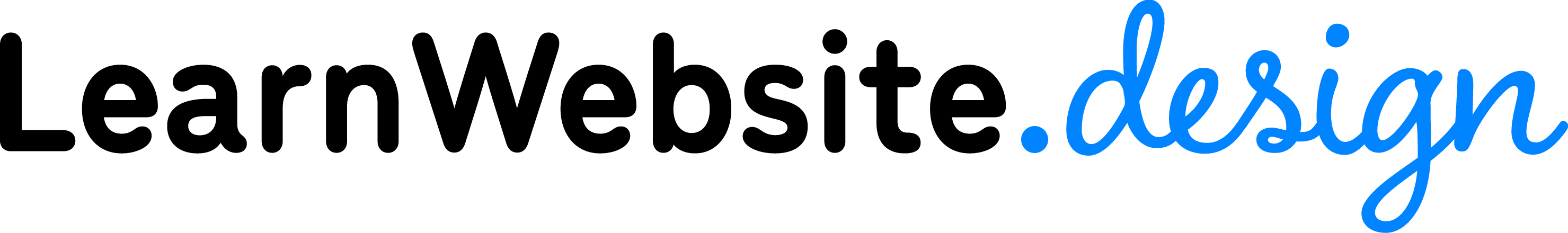Selling Your Plan
Watch This Lesson
Lesson Overview
In this lesson, we’ll learn how to Market & Sell Your Website Maintenance Plan, including:
- What do you call your plan?
- How much do you charge per month?
- How do you market and sell it?
- What if a client cancels their plan?
Lesson Transcription
Welcome! I’m Leighton, your webmaster. In today’s lesson, let’s discuss how to Market & Sell your Website Maintenance Plan. So by now, you’re sold on the value of a Maintenance Plan, both to you personally and to your clients. You understand the type of services that your plan includes, such as Hosting, Management, Updates and Security, and what free software helps you provide those services. Hopefully, you’ve already signed up for most of them! Now I want to talk about:
- What you call it
- How much you’ll charge
- How to sell it
- What if they cancel
First, what will you call your website maintenance plan? Obviously, you could call it your website maintenance plan! Very standard choice. I personally consider mine a “Website Care Service.” I shied away from the word “maintenance” because I wanted to turn that into a positive: CARE! My service is taking care of your website. Others just consider it Hosting and Maintenance. And some agencies call this a Service Agreement. Whatever you call your service, pick a name and create a page on your website dedicated to it. For your inspiration, here’s what my website’s Care Service page looks like:
DEMONSTRATE Pioneer Media’s Website Maintenance Page
Next, how much do you charge for a website maintenance plan? What do you think sounds appropriate? I can’t decide this for you, but I can provide some inspiration. Some web design agencies will offer 3 tiers: the classic GOOD, BETTER, BEST model. Let’s say, $50, $75 and $100… or, $50, $100 and $200. Whatever your plans are, you need to figure out, what differentiates them? Why would someone choose the most expensive plan? Perhaps your first tier is Maintenance without Hosting, your second tier is Maintenance Plus Hosting, and your 3rd tier includes 2 Websites. Or your 1st tier is a one-page site, 2nd tier is a standard website, and 3rd tier is eCommerce, which will require a lot more work. Will you offer a discount on multiple sites? Will you offer just one plan? I basically just charge $95/month for all clients. If the client is on a tighter budget, that gives me some wiggle room to negotiate down to $75 or $55/month, and if the client needs more assistance and has a higher budget, I’ve charged up to $700/month for clients that had multiple high-budget websites. I’ve also charged as low as $15/month for very small businesses who just wanted pure hosting. So you can change up the price based on the initial consultation. Don’t feel like your prices are fixed without any negotiation. KEY POINT: Listen to their needs so you can anticipate how much time you’ll spend on their project each month. And to be clear, how much do these plans cost you? Have you added up the cost? Well, for your first 20-50 clients, you can get by with the free version of most of that software. And beyond 50 clients, the cost of the paid version is hardly anything. So pretty much the only cost is the Hosting server. Let’s say you chose the $90 Dedicated Server through IONOS. If you fit 20 clients on there at $50 each, that’s $1000/month of recurring revenue, and only $90/month of expense. That’s a 91% profit margin!! See, the more free services you take advantage of, the lower your expenses, and the higher your profit margin! If you have 50 clients averaging $75/month, that’s $3,750/month totaling $45,000 per year of passive recurring income! For accounts that basically run on autopilot besides a little maintenance and admin work!
So all that sounds awesome, but how do you sell maintenance plans on your sales call? #1 KEY POINT: Above ALL ELSE, you need to stress VALUE. Value, value, value. In order to do this, you need to have a solid understanding of both your services and their value. What exactly does your maintenance plan include? How do you respond when asked what they get for that monthly fee? What if they think maintenance is unnecessary? Nearly all of those obstacles can be overcome by fulling understanding and believing in your product. In fact, just in these lessons, we’ve gone through over 15 individual services that you can include in your maintenance plan! Let’s say you’re charging $50 for your maintenance plan… if you stress VALUE, how valuable each of those 15 services is, and convey your passion for this service, then by the end of the sales call, they won’t say, “that costs $50/month?!” They’ll be saying, “I get ALL THAT for JUST $50/month?!” That’s the feeling you want to elicit. You also want to take them on a journey — get their emotions involved. Ask them: How would you feel if you pull up your website… and it’s gone? It’s been hacked?? It doesn’t work anymore? With a maintenance plan, we’ve got your back! Get them excited about their website! Make them feel like they can’t afford NOT to have a maintenance plan. Side point: I wouldn’t bring this up at the beginning of the sales call. Don’t hit them up with another recurring expense right out of the gate. Get to know each other, explain of the value of a website, get them talking about the project and why they’ve approached you, then go into your spiel about the value of a maintenance plan. By then, you’ve already expressed how important a website is and how whatever amount they invest, the website should bring in returns well beyond that. Help them view their website as, not an expense, but an income-generating machine. The machine costs money to build, and a little bit each month to maintain, but without it, you’d be losing business. Once they’re thinking in terms of how a website will increase their business, they’ll be more open to the idea of upkeep and maintenance. Of course they’ll want someone to care for their lead generator! Their income-machine! If they elicit those feelings, have that reaction, you’ve got ‘em.
Finally, what if they cancel? That’s perfectly fine. Things happen. Put yourself in their shoes. How would you feel if you wanted to cancel services with a company? Would you want them to cancel your account begrudgingly, or make the cancellation process a nightmare? No! Recession hits, businesses close, change hands, outgrow your services, downsize, for whatever reason, don’t make your client feel bad for cancelling maintenance and hosting. This is a KEY BUSINESS POINT: Always leave the door open for future work, positive testimonials and referrals. Once they’ve requested cancellation, it’s on your to make this process go as smoothly as possible. It’s basically the opposite of a website migration. You’re migrated the site OFF your server. In reality, this means: Emailing your client (1) A backup of the website’s database and files (2) UNLOCK their domain and send the AUTH CODE (3) List their email accounts. It’s up to the client to accept the transfer and move the website to their own server, but you’ve done your part to be as cooperative as possible.
One final point: How do you invoice your clients each month? We’re actually going to cover invoicing in the next set of lessons.
So let’s recap. In this lesson, we learned:
- You should name your Website Maintenance Plan and clearly outline the included services.
- Write down the various plans you’ll offer and for what monthly cost.
- Sell your maintenance plan by stressing the VALUE.
- If a client cancels your maintenance plan, always leave the door open for future opportunities.
This has been awesome… I hope by the end of this series, you’re becoming as passionate about Website Maintenance Plans as I am. These are so exciting — they transformed my business, and I’m thrilled to see how they help yours. I’m Leighton, and now you know, Website Maintenance Plans!
Lesson Homework
Create the Website Maintenance Plan service page on your website. Write down both your plans and your prices.